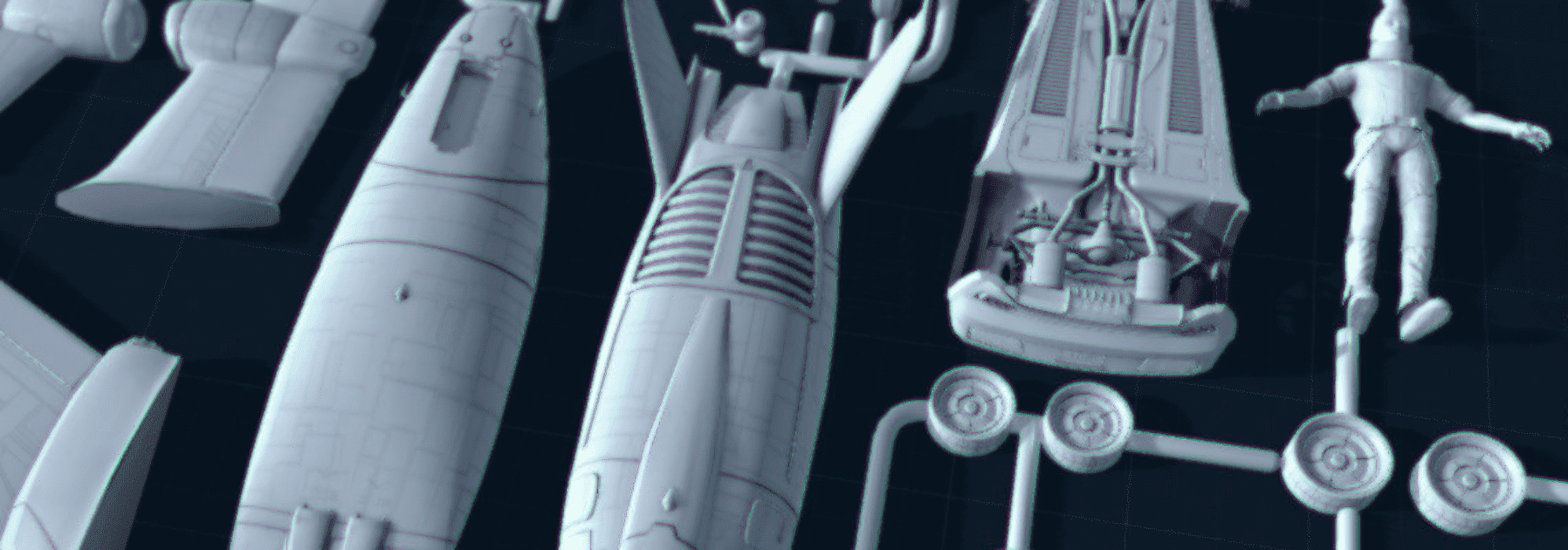Table of contents
Reading time: 12 minutes
Assets for Unity
Developing content on the Unity engine is an insanely convenient thing for the modern world. The development process can be compared to the assembly of a constructor. The engine acts as a platform for your ship, and assets, scripts, textures and models are a kind of Lego pieces. It is now much easier to create a masterpiece on this engine by the hands of an experienced developer. After all, there is no need to independently draw each individual element. All the necessary 'spare parts' can be found on the Internet in paid or free access.
Of course, you can hand paint your own textures, models, and effects. In this case, your product will be unique in terms of graphics. But, you have to work hard to create a real masterpiece. In addition, it is unlikely that you will be able to independently draw, for example, a map of the virtual world of some action. It will take a lot of time to create models of transport, vegetation, buildings, as well as all kinds of effects and other graphic elements. And if you are new to the field of graphic design, then it will be even more impossible for you to create such a large amount of elements on your own.
Asset classification for Unity
Assets can be divided by graphic design, access, category and class. We have selected for you:
- 3D assets
- 2D assets
- paid and free assets
- packs and asset sets (time of day, vegetation, textures, etc.)
- Asset category - people, animals, objects, effects, scripts, etc.
2D assets for Unity
Looking at the success of the mobile 'Cut the Rope' and 'Bad Piggies', we can say that the 2D genre is not dying, but on the contrary, is slowly but surely reborn. Therefore, it would be appropriate to mention 2D assets for Unity. We have compiled a list of the most useful sites with resources to help the 2D developer.
GameDev Market - here you will find many paid assets for both 2D and 3D development. Artists are constantly updating their range of resources, among which you will definitely find what you need.
Graphicriver - This site is one of the top popular template resources. Due to the relevance of 2D, the site has got a separate menu of 2D assets. Before appearing in the directory, all resources are moderated by site administrators. Therefore, you can be sure of the quality of the graphic elements. Each visitor has the opportunity to leave a comment and rate the product.
Scirra - on this site you will find paid SFX and GFX resources for your product.
Game Art Partners is an excellent paid resource where you can purchase assets of weapons, visual effects, UI kits, as well as animated monsters and characters made in cartoon style.
Super Game Asset - the catalog of this paid site has various icons, large maps and animated character assets in its assortment. Perfect for RPG developers or isometric graphics products. Many assets are made by one design.
This is not the whole list of paid resources that will greatly facilitate your 2D development. But, if you are a beginner with a limited budget, then your wallet will probably not be able to pay off your costs. There are inexpensive assets that you can buy by saving on your morning cappuccino. But, there are also large packs, the cost of which can reach the average cost of living, or even more. Thanks to the guys who make free 2D asset resources for Unity. Pay attention to the list below.
Open Game Art - This site is suitable for open source content developers. All materials of the resource are distributed under the Creative Commons license. Many sprites are made in different designs, but this site is great for beginners.
Kenney Game Assets is a huge repository of over 20,000 assets for 2D content. Many resources are made in vector graphics. All content can be downloaded separately for free, or in one pack for $9. Save on lunch or not - it's up to you. But, 9$ for such a large pack is ridiculous to call a big amount.
Game-icons.net - free icons are collected here, of which there are about 2,000 in the assortment of the site. All content is made in monochrome color scheme. Icons are very versatile and can be used to depict items, actions, skills, and more. Everything is done in vector format.
Rainer's Tilesets - on this resource you will find free 2D assets of buildings, weapons, vegetation, animals and effects. The sprite design is similar to Diablo II. Great for RPG developers in isometric graphics. The site can be considered a free analogue of the paid Super Game Asset.
This is not the entire list of free 2D asset sites, due to the fact that over time, new resources with sprites for development appear on the Internet. We have highlighted the most popular and noteworthy sites that you should know about if you were not aware of them before.
3D assets for Unity
Enough talking about 2D assets, it's time to move on to more complex and interesting 3D sprites. In the list of resources with 2D assets, the Unity Store was not specifically mentioned. This item deserves special attention of developers, designers, graphic artists and all those who are somehow involved in Unity.
Unity Asset Store - https://www. assetstore.unity3d.com/
As you understand, this is the official resource of Unity, which presents a huge number of assets. In simple terms, this site is a repository of light bulbs that were invented before you. Here you will find a variety of sprites, assets, scripts, packs and other resources you need to develop with Unity. There is both paid and free content available, which you can filter when searching for the items you need.
Because this is the official asset store for Unity, it has a very handy search filter. Here you can adjust the cost (free or paid), the required version of the program, the size of the asset file, the date of release or update, and the rating among users. Some paid assets can be found on the Internet in the public domain. There are resources where users share such assets with each other for free. Although, their official price may exceed $200 in the Unity Asset Store.
The most popular free asset in the Unity Store is the Standard Pack.
https://www.assetstore.unity3d.com/en/#!/content/32351
It includes:
- first person camera
- third person camera
- auto controller
- air controller
- light version of the 2D scene
- camera control
- person
- ball
Unity positions this pack of base scenes and elements as the basis for learning to develop on this engine for a beginner. In fact, all the listed sprites will be quite enough to understand how the elements interact with each other, as well as to have a basic understanding of this engine.
Free asset resources for Unity
Since we mentioned the portals where you can find paid assets for 'thank you', I would like to tell you more about them. Here you will find many packs of textures, vegetation, buildings, icons, weapons, characters, effects and other Unity graphic elements. Among the most famous sites, two resources were singled out that are worthy of the attention of beginners and experienced content developers on this engine.
- U3DFILES - http://u3dfiles.do.am
This is a relatively small portal with a relatively weak assortment. But, everything that is there is available to you for free, namely assets, models, scripts, and even entire game assemblies. Among the models, such categories as: buildings, weapons, furniture, characters, plants, equipment and elements are highlighted. Game assemblies are presented in the genres: horror, simulator, racing, quest, shooter, strategy, survival, as well as RPG and MMORPG. The catalog also contains assets for Unity: buildings, vegetation, equipment, water, weapons, animals, and more. The icing on the cake will be free scripts, shaders, textures, artificial intelligence, animations, sounds and graphic effects. In most categories, unfortunately, empty. But, the high rating of those resources that are in the public domain proves the quality of the finished assets. A little patience, and perhaps soon, the site will have plenty to choose from. In the meantime, you can be content with a few dozen packs of buildings, textures, weapons and effects.
- Unity3D Asset — http://unity3d-asset.ru /
But this is a real monster and a godsend for the developer. This site provides a lot of paid assets for Unity for free. If you are a professional who would like to save money on assets, the link above will help you. After all, the portal presents not just standard packs, but real assets that are used in the development of the best games. Here you can easily download:
- 3D models of characters, vegetation or props
- Texture, shader, graphic effects and font materials
- ready-made projects of tutorials and templates
- effects of fire, water, magic, etc.
- scripts for physics, animation, artificial intelligence, cameras, etc.
- and also find original lessons and series of courses from other sites
- uAssets.ru - a treasure trove of information, take it to the wall.
All the presented categories have assets in their presence, among which you can choose the most suitable option for yourself. In general, it is better to see once than to hear 100 times. Use paid assets for 'thank you' and enjoy the development of the best game content.
In the end, I would like to mention one very useful asset for every Unity developer.
Autosaver - https://www.assetstore.unity3d.com/en/#!/content/38279
You won't appreciate this asset until it saves your project. The bottom line is that when Unity crashes or crashes, the scene is not saved and you have to repeat everything again. And this is not one hour of time, at best. This asset will save you a lot of effort and nerves that could have gone into restoring lost content. By installing it, it can automatically save the scene when the Play button is pressed. A very handy thing when the program plays its game and freezes. In the settings, you can set autosave by time interval, or by the number of changes made to the scene. In general, use and save your nerves.