Table of contents
Reading time: 3 minutes
Most players have an idea of what "anti-aliasing" is - a technology that eliminates "jaggies". However, now this word means several completely different technologies at once - graphics engines are becoming more complex day by day, and after them, more labor-intensive and diverse technologies for combating “jaggies” become more labor-intensive and diverse.
How to deal with graphic imperfections
An anti-aliasing method called Ordered Grid Super Sampling is designed to combat this problem - this is an increase in the frequency of pixels. Today we have four pixels instead of one and a smooth transition instead of a sharp transition. The main problem with this method is obvious: if you replace each pixel with a set of four, this cannot but affect performance.
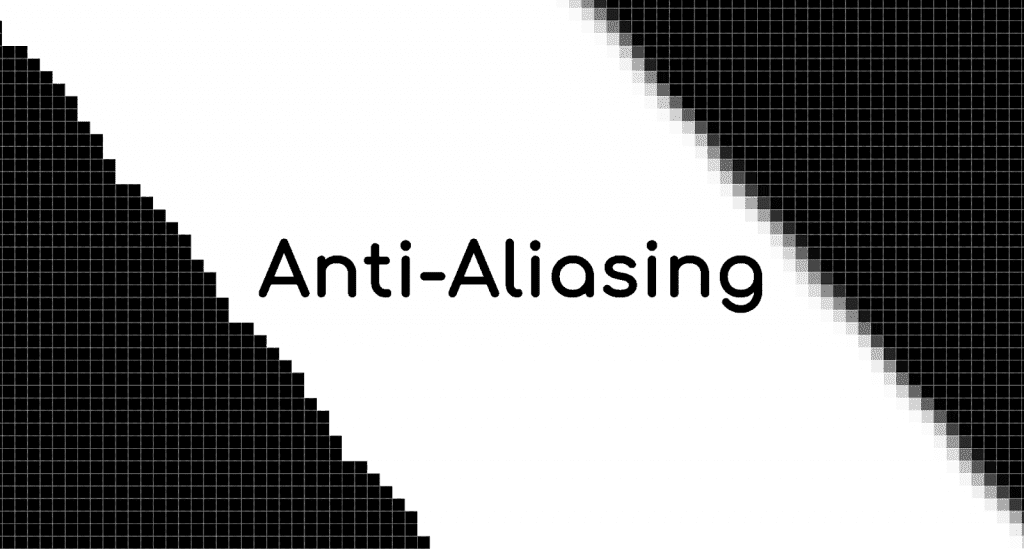
A method called MSAA (Multisample Anti-aliasing) is less demanding on the system. It multiplies the pixel density selectively at the boundaries of certain polygonal objects. Of course, this method is much less demanding on performance than SSAA, which quadruples the abundance of all pixels.
These methods solve problems with a static image, but situations in which aliasing occurs as a result of movement require a different approach.
Smoothing types
- TXAA (temporal anti-aliasing) is Nvidia's new anti-aliasing technology.
It is a mixture of MSAA and SMAA, but it is very soapy and demanding on PC resources. It works not only with a still image, like other types of anti-aliasing, but also with moving objects. Gives a very high quality picture.
- MSAA (Multisample anti-aliasing) is an improved version of SSAA that consumes much less resources.
The texture, which is a line at an angle, is smoothed in one area, and then this effect continues to the entire edge of the texture. In other words, MSAA only smooths the edges, ignoring what's inside the texture. Result: less load on the video card. In terms of severity, 8x MSAA turns out to be even easier than 4x SSAA anti-aliasing with approximately the same image quality.
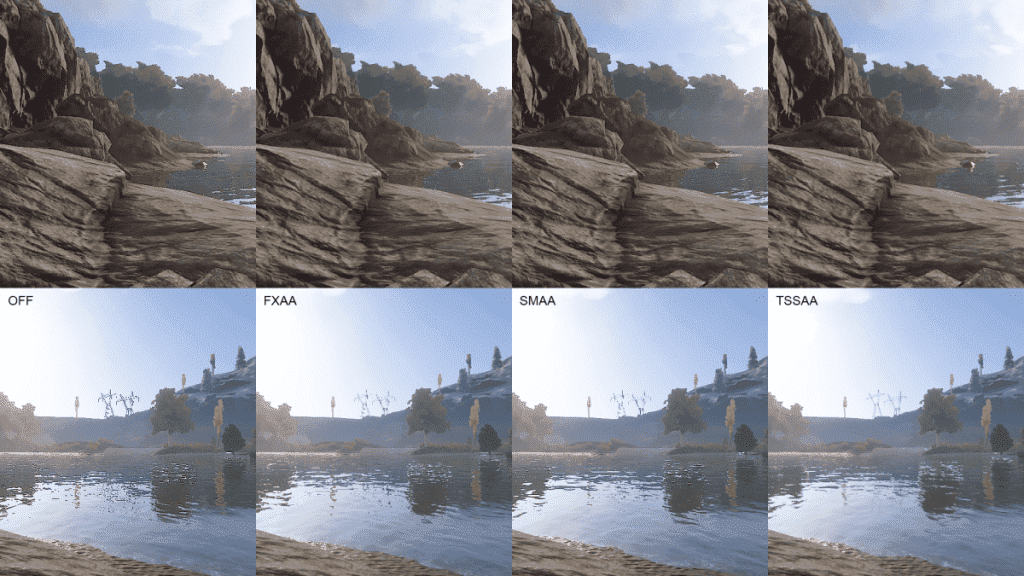
- SSAA (Supersample anti-aliasing) - the heaviest anti-aliasing.
With quadruple anti-aliasing, the resolution of the picture is four times higher than what the screen displays. It turns out that the pixel density is twice as high, which makes the ladders no longer noticeable. For example, at 1080p resolution, the card is forced to prepare a 4k image, which greatly affects performance.
- FXAA (Fast approXimate anti-aliasing) - undemanding anti-aliasing that blurs the image.
One pass is made over all pixels, after averaging the colors. Weakly loads the video card.
- MLAA(MorphoLogical anti-aliasing) - analogue of FXAA on intel.
Anti-aliasing runs entirely on the CPU. The image is divided into Z, L and U shaped parts, and smoothing is done by mixing the colors of the pixels included in each such part.
- SMAA (Subpixel Morphological anti-aliasing) - a mixture of FXAA and MLAA.
Slightly improved MLAA, but running on the graphics card. Gives a picture much better than FXAA and comparable to MLAA.
- TAA - temporal anti-aliasing technology.
Takes into account several rendered frames, taking into account the location of the frames in the dynamics. TAA works like drawing a picture in a larger size, then shrinking it down to the size of your monitor.



















