Table of contents
Reading time: 7 minutes
CMS is a content management system. It is often referred to as the engine. CMS simplify the work of adding and editing content, connecting modules and third-party services. Most often, when developing web resources, boxed systems are used - Bitrix, WordPress, MODX and others. Recently, website builders, which, in fact, are also CMS, are gaining popularity. For example, Tilda and Wix. For some sites, developers create their own, self-written control systems.
Determining what a site is based on is pretty easy. In this article, we will describe all possible ways.
Why you need to know the site engine
The functionality and design of the resource largely depend on the engine used. Therefore, a webmaster, seo specialist or marketer needs to know the competitors' CMS options in order to:
- understand the possibilities of connecting various scripts, modules, functions;
- evaluate the technical factors of promotion in search engines;
- create terms of reference for page redesign using references;
- Estimate the development budget.
How to manually check what a site is made of
Each CMS leaves its "fingerprints" in the structure of the site. They can be detected and read in different ways.
View html code
The main hints are hidden in the <head> platform source code. There you can find the <generator> tag, which directly indicates the CMS used. But this tag is not on all sites. More often, the system can be identified by indirect signs. For example, the Bitrix resource code will contain specific links to CSS files.
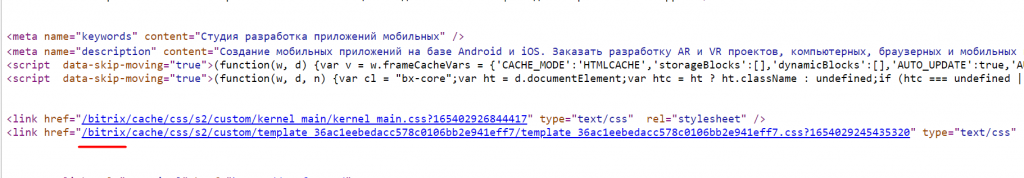
You can view the source html of the page using the ctrl+U keyboard shortcuts or through the right mouse button.
Checking the robots.txt file
Administrative panel and service pages, as a rule, are closed from indexing by search robots. Therefore, to find out what the site is made of, you can look at the robots.txt service file. In it, you will most likely see directories specific to a particular CMS.
This is what the robots of a WordPress site looks like.
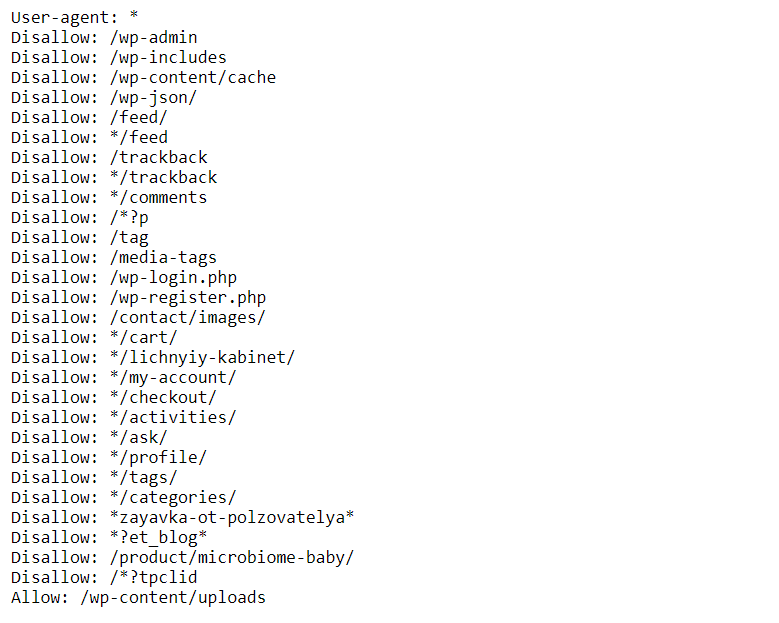
Here is an example for Bitrix.
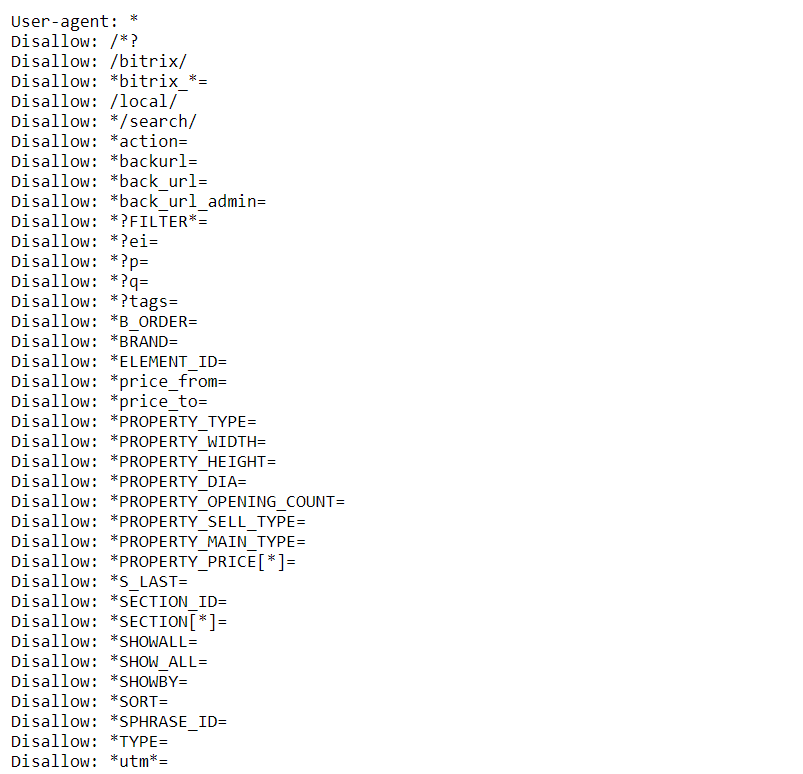
Looking for the entrance to the admin panel
Administrative panels, or admins, on different CMS will have different url addresses. To check what the site engine is made on, you just need to sort through the options. Here are the addresses of admin panels of popular systems:
- example.com/wp-admin/ - WordPress;
- example.com/auth/ or example.com/bitrix/admin/ - 1C Bitrix;
- example.com/administrator/ - Joomla;
- example.com/admin/ - OpenCart;
- example.com/user/ - Drupal;
- example.com/manager/ - MODX.
An example of the Bitrix admin panel.
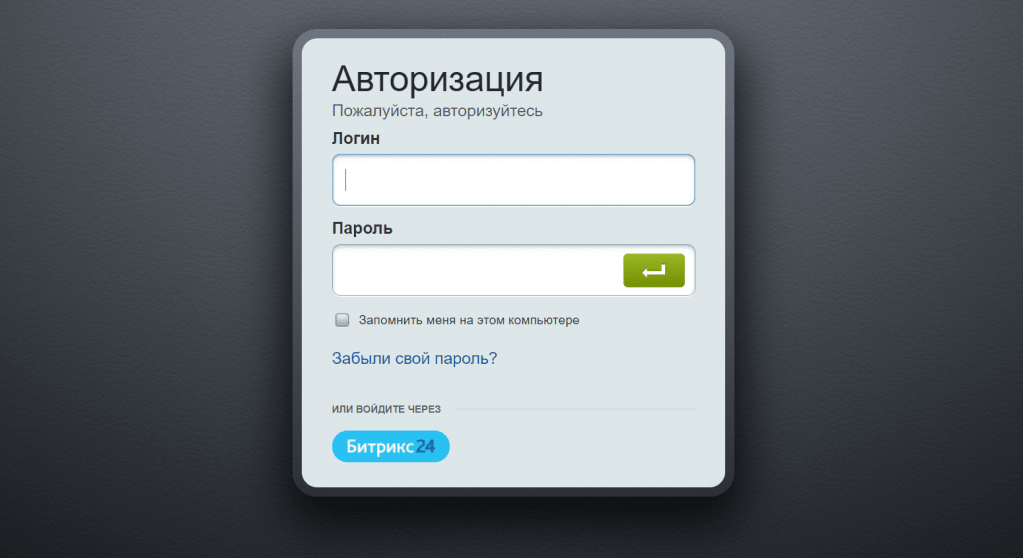
Checking the footer
Often, the logo of the CMS used is left in the footer of the site. Especially if the site is made on the constructor. Therefore, in order to analyze what the site is made on, sometimes it is enough to scroll down the page to the end.
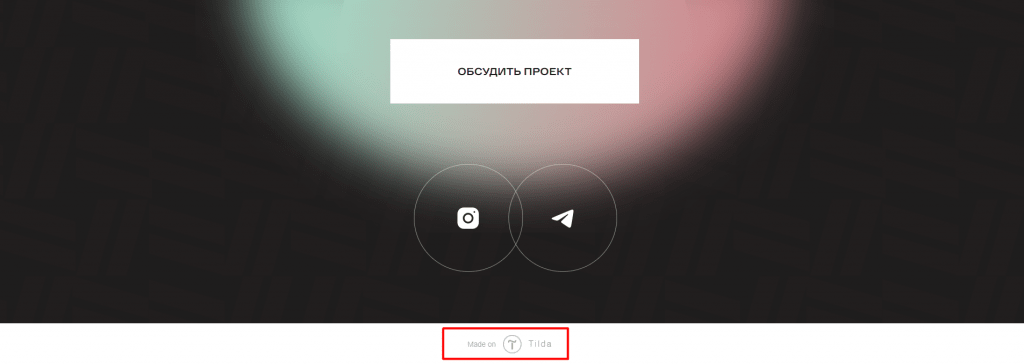
How to find what a site is made on using services
Auto-detectors are a quick, but not guaranteed, way to find out the engine of a resource of interest. According to a study by the American IT company Kentico Software, the best of these services correctly recognize engines only 84% of the time. Let's talk more about the leaders.
Built With
A simple, free service with very wide functionality. In addition to CMS, it shows analytical metrics, widgets and frameworks used, connected external services. To analyze the site, you just need to enter the address in the appropriate field and click the button.
For all its advantages, Built With has a small drawback. The platform does not recognize domestic CMS and designers - for example, UMI and Nethouse.
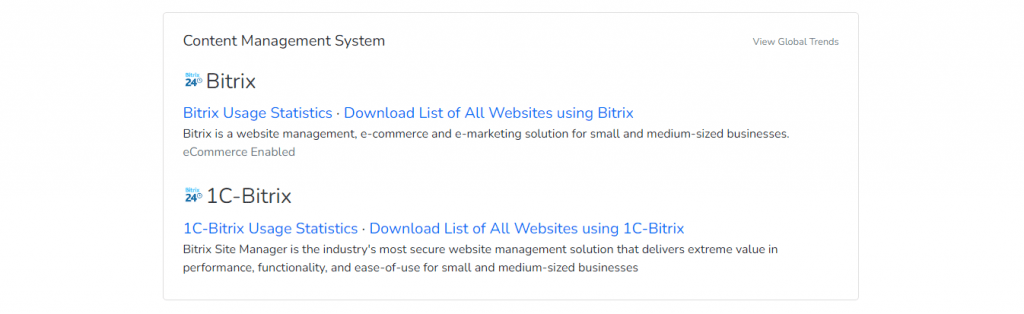
WhatCMS
A minimalistic service that perfectly copes with its main task - to determine the engine on which the site is made. In addition to the management system, WhatCMS will help you find out the hosting provider or the WP theme.
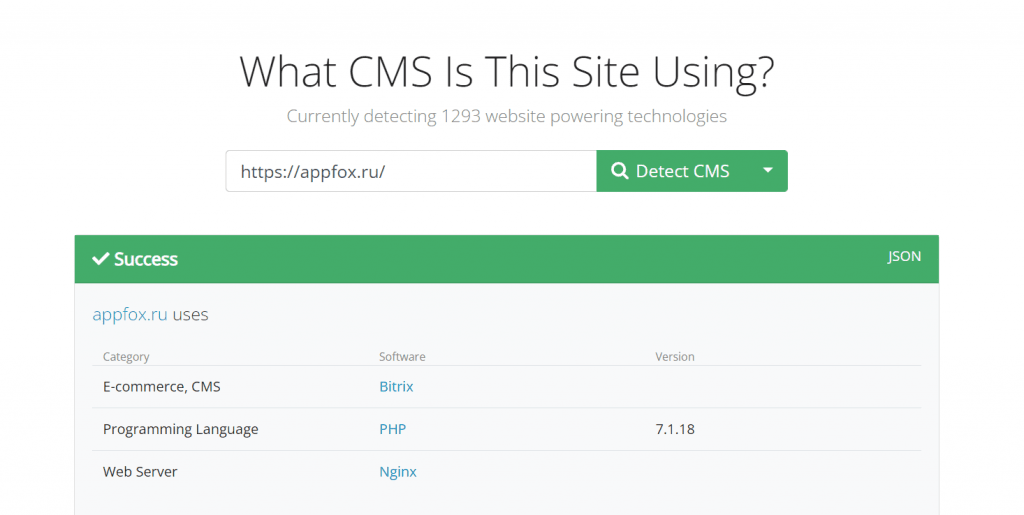
iTrack
Determinant from Russian developers. Free, convenient and quite accurate. True, sometimes very slow. Recognizes all known CMS. The main disadvantage of the service is the lack of additional functions.
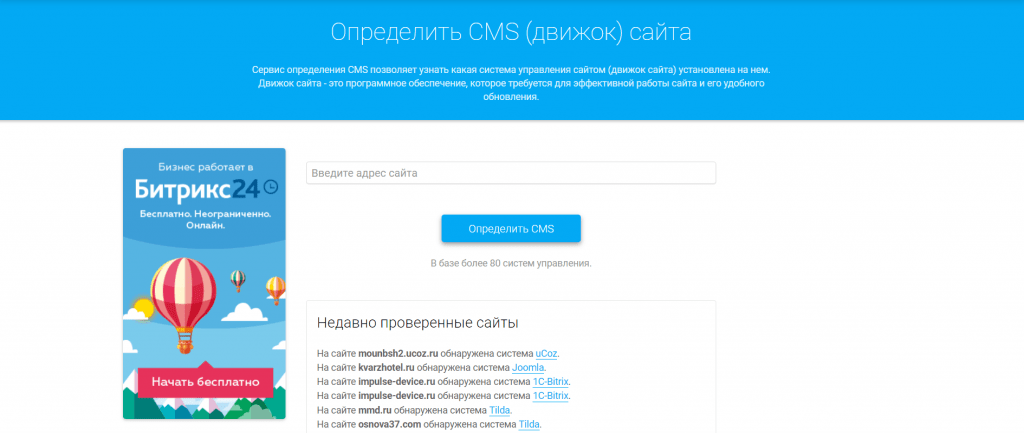
How to see what your website is made of with a browser extension
The most popular browser extension for CMS detection is Wappalyzer. With its help, in one click you will see not only the management system of the site you are viewing, but also installed analytics systems, widgets, frameworks. The extension is available for Google Chrome, Mozilla Firefox and Safari.
Another option available is the RDS Bar. In addition to other useful information - up to the number of pages indexed by search engines - the extension shows the site's CMS.
Conclusion
There are several options for understanding what a site is made of. You can manually dig into the code or use special online services. If for some reason these methods do not work, you can directly contact the site owner or developer studio - most likely, they will answer your questions without any problems.



















