Table of contents
Reading time: 13 minutes
Developing an application from scratch is slow and, more importantly, expensive. It is sometimes difficult for a business owner to decide on such an event, even if the need for it is obvious. There are worrying questions. What if the investment doesn't pay off? Will the brand's reputation suffer if the launch fails?
In fact, it is not necessary to immediately order software development in a professional studio in order to expand your presence on consumer smartphones. You can try to make an application yourself using constructor programs.
When it makes sense to make an application yourself
There are cases where development costs are not justified. A builder application can be very useful and convenient - just like a site made on Wix or Tilda. Therefore, the following reasons for self-creation of software have the right to exist.
- You want to save money. There is nothing reprehensible in this. Especially if your company is a start-up or a small local enterprise. If you offer an original product or service, customers will not mind using a standard design application to purchase them.
- You are in a hurry. If you need to launch sales or tell consumers about a promotion by a strictly defined date, a template solution is better than no solution at all.
- For your consumers, the content is more important than the shell. If you have a large loyal audience, developing an application on your own is quite possible, because the software will find its user anyway.
- You don't risk significant reputation damage if the launch fails. For example, you are just starting online sales and “tasting the water” on a test version of the application.
- You do not plan on ongoing technical support for the product and do not want to pay for improvements. The constructor allows you to make changes to the project, and most often for free.
What you need to create an app
Before you start developing a mobile application yourself, you need to clarify a few fundamental things.
- Functions.
First, you need to understand why the user will install the application at all. Most likely - to buy goods, obtain information, communicate with other users or with company representatives. Depending on the goals, the functions and content of the program will be determined - a catalog, online chat, push notifications, a personal account, etc. It is also important to think over navigation. All sections and elements of the interface must be connected to each other in order to consistently lead the user to the desired point.
- Which constructor to use.
Each online service has its own set of development capabilities. Some of them are paid, some are available for free use.
- Budget.
Yes, even if you plan to do the development yourself, there are still costs to be avoided. You will need to pay for the designer, pay for the creation of content to the designer and copywriter. In the end, you will spend your time, which, as you know, is also money.
- What will be the design.
Depending on the needs of your target audience and the essence of the product or service itself, you can choose from the many templates offered by the constructors and fill it with your own content. Some builders allow you to change the color of the background or interface elements.
Mobile application development steps
- Preparatory stage.
In the first steps, it is worth clearly identifying the business metrics that the application will be focused on and form a development budget. Further - the formulation of the goals and objectives of the future product, the choice of a designer. At the same stage, you need to determine whether the software is being created for Android, iOS, or both platforms. The last important issue is the need and possibility of maintenance, updating the finished product.
- Development
Direct work with the designer - choosing and editing a template, loading content, connecting the necessary options. Now most services offer good thematic templates in terms of UI / UX design - for online stores, beauty salons, auto repair shops and other types of businesses. We will tell you more about working with a specific constructor in the following sections of the article.
- Run and test.
Uploading an application to the AppStore and PlayMarket, as a rule, is organized by the designers themselves. You just need to perform the appropriate actions in the system and check the result. After uploading the application to the stores, it must be downloaded and tested. With a high probability, you will find a number of flaws - the remnants of the default content, the incorrect operation of the desired functionality, “congresses” in the template. All these errors can and should be fixed before the official release.
A good way to test is to let people who weren't involved in the development use the app. It is easier to see possible flaws with a non-blurred look.
- Promotion.
This step does not apply directly to the development of a mobile application. But it is important for business. To promote your product to the first place in the sections of the Play Market and AppStore that interest you, you will need to learn all the subtleties of ASO or hire a specialist. It is desirable to connect paid advertising traffic. The number of downloads and launches of the application in the first days after the release significantly affects its future fate in the stores.
Best App Builders
Let's analyze the 5 most popular options for developing your application without involving professional studios, consider their pros and cons.
Mobincube
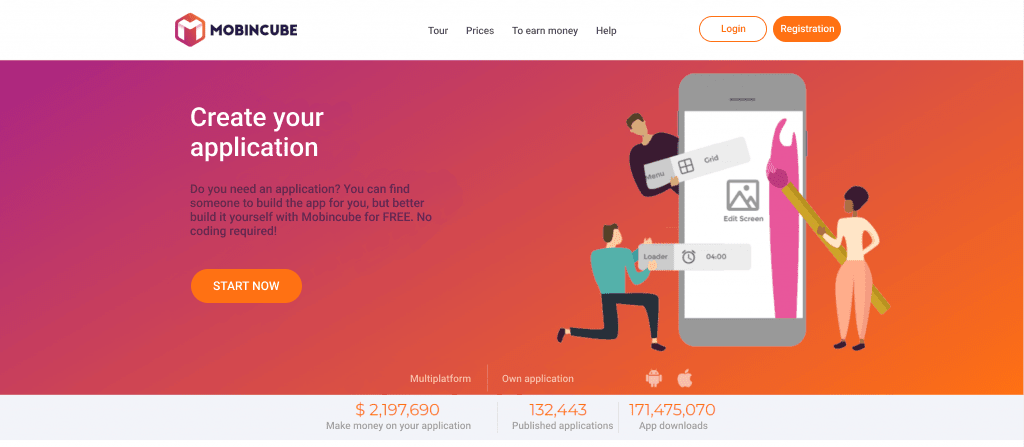
A shareware constructor with wide functionality and a large number of thematic templates. Open source code allows you to customize the product being developed to the maximum. The service also has convenient tools for working with Google Analytics, ASO, monetization.
The price of the basic plan is 2.99 € per month.
Appypie
A service with a clear and convenient interface for creating native applications. The free plan is available for 15 days. There are ready-made product solutions for various business areas - shops, restaurants, delivery, etc. Now Appypie is implementing an application generation tool using voice control.
The price of the base tariff is 999 rubles. per month.
Ibuildapp
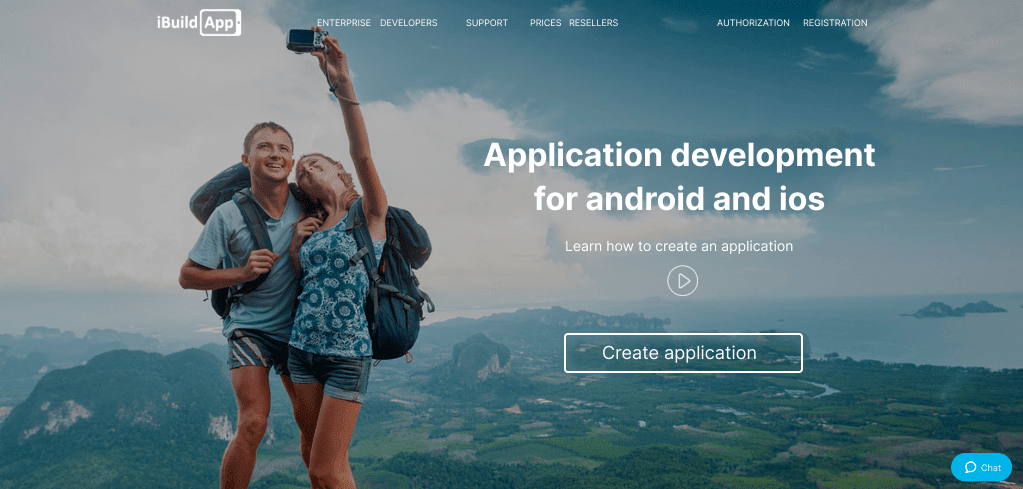
A fully Russified service for creating an application without coding. A convenient system for viewing and testing the software being created. Simple but versatile templates. The service website has many useful free widgets that can be used in development.
The price of the base tariff is 3700 rubles. per month.
BusinessApps
A handy service for developing small business applications. There are many useful tools for working with clients - booking, delivery, reviews, messages and even a tip calculator.
The price of the basic plan is $99 per month.
MobAppCreator
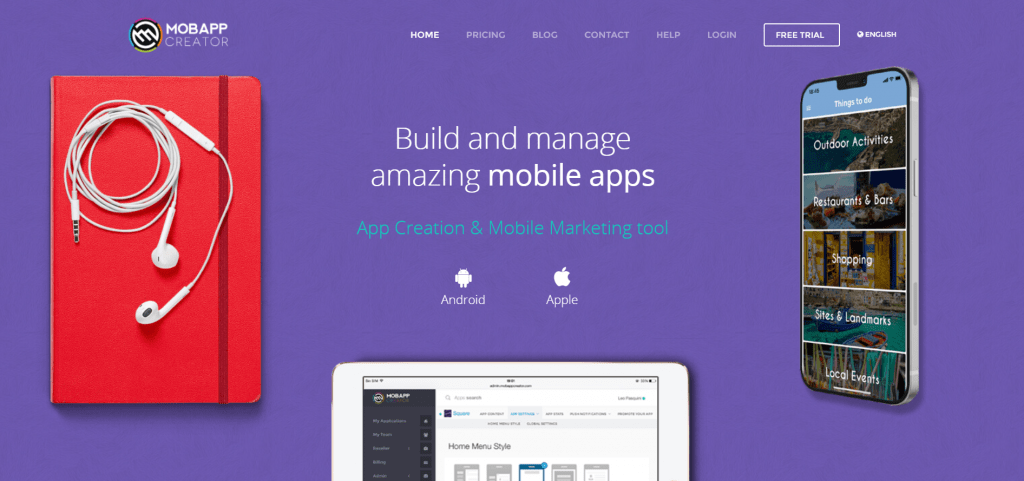
A lesser known but equally useful application generator. The interface is beginner-friendly. Each module has clear instructions for setting up - however, only in English. The service has a free trial.
The price of the basic plan is $27 per month.
An example of developing an application using a constructor
To consider the technology of developing a mobile application using the constructor in practice, we will use the Mobincube service. To get started, you need to register in the system or enter the site using an account on a social network.
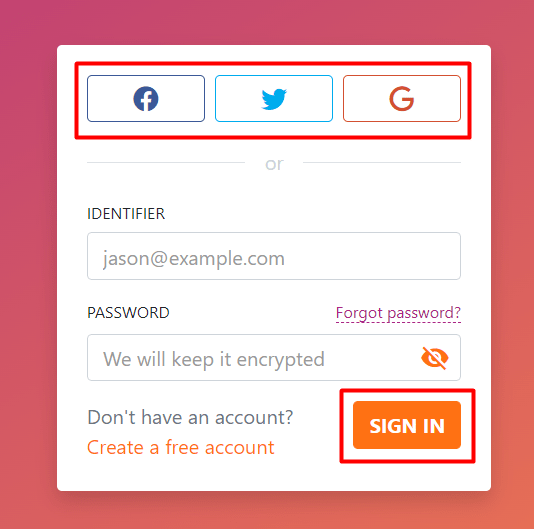
Next, click on the “Create a new App” link at the top of the page.
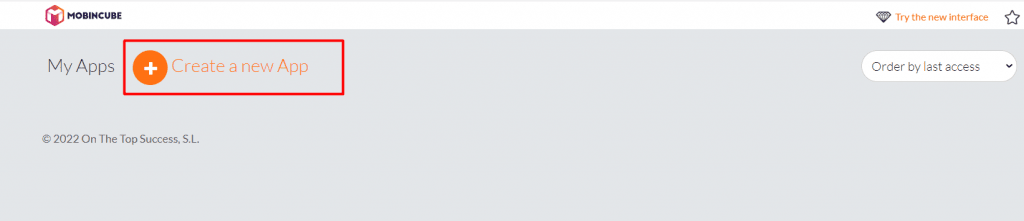
In the window that opens, select the Template option if we want to create an application using templates. The Blank option is suitable for more advanced users. It involves developing an application from scratch.
At the same stage, we write the name of the future product.
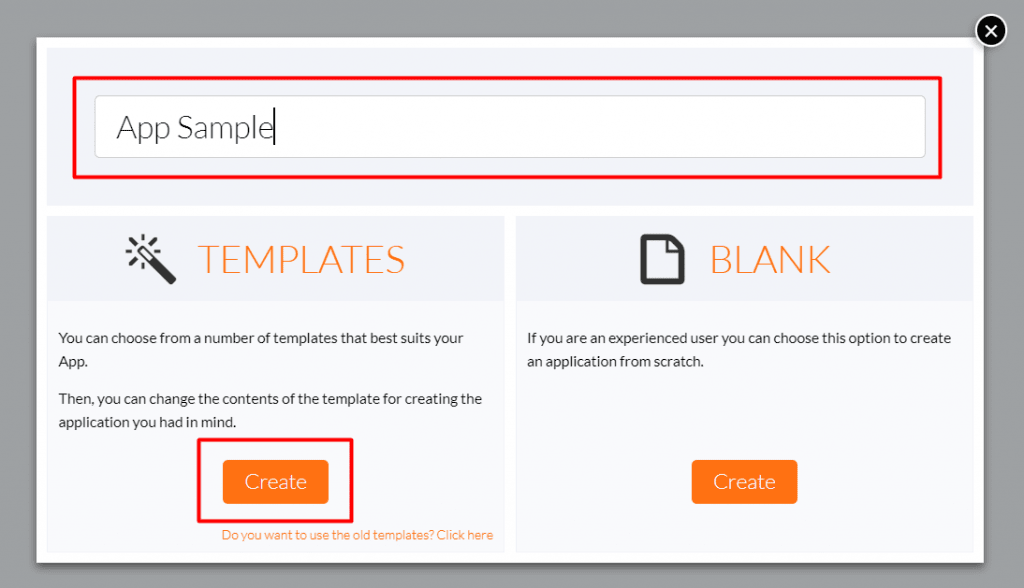
The next step is to choose the appropriate template. In this tutorial, we will create an application for a fitness club. To find the desired blank on your subject, use the search or sort at the top of the window.
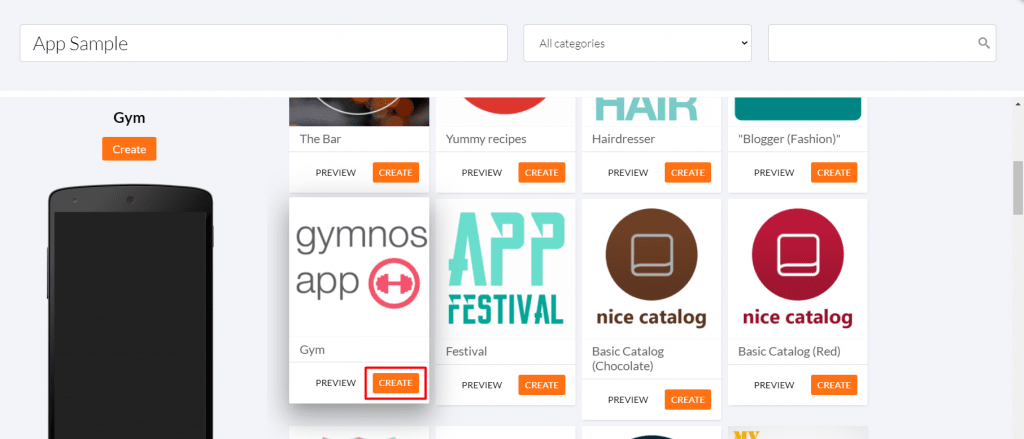
After choosing a template, we immediately proceed to editing it. Here you can start to understand all the functions of the Mobincube service yourself or use the system's virtual assistant. Let's choose the second option first. To do this, click the Next button on the top panel.
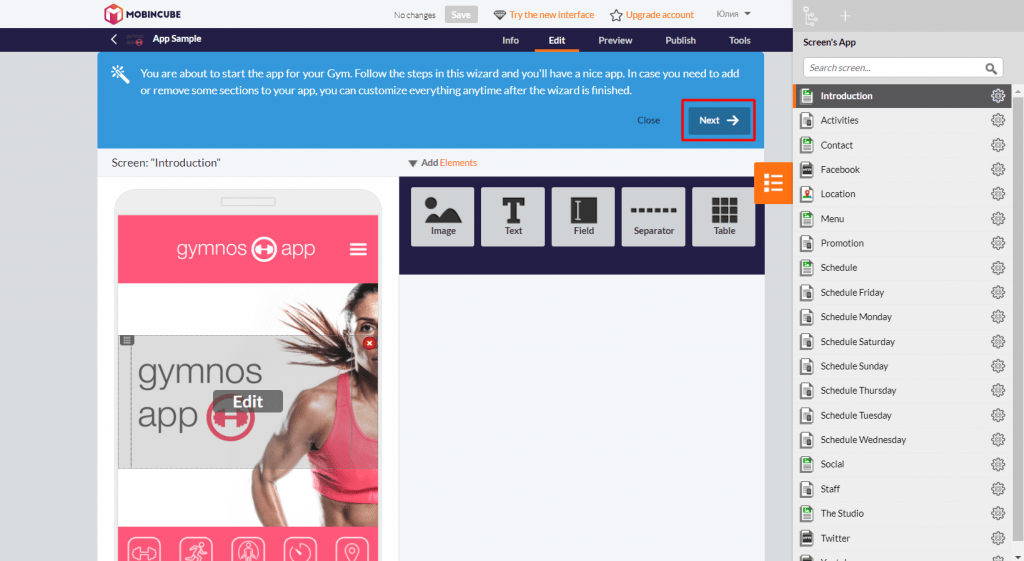
Upload your content to the start screen and the Studio page.
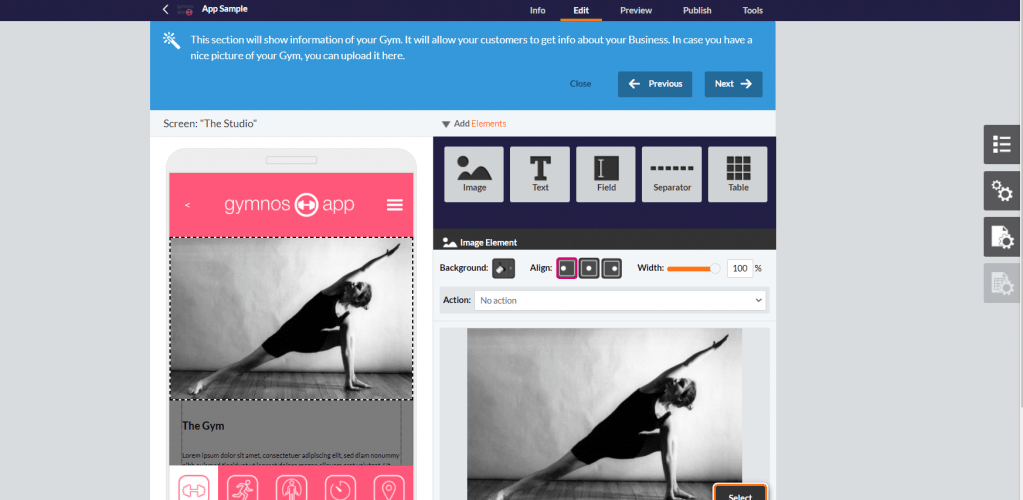
To customize the club activity page, edit the corresponding database. To do this, click the Edit button.
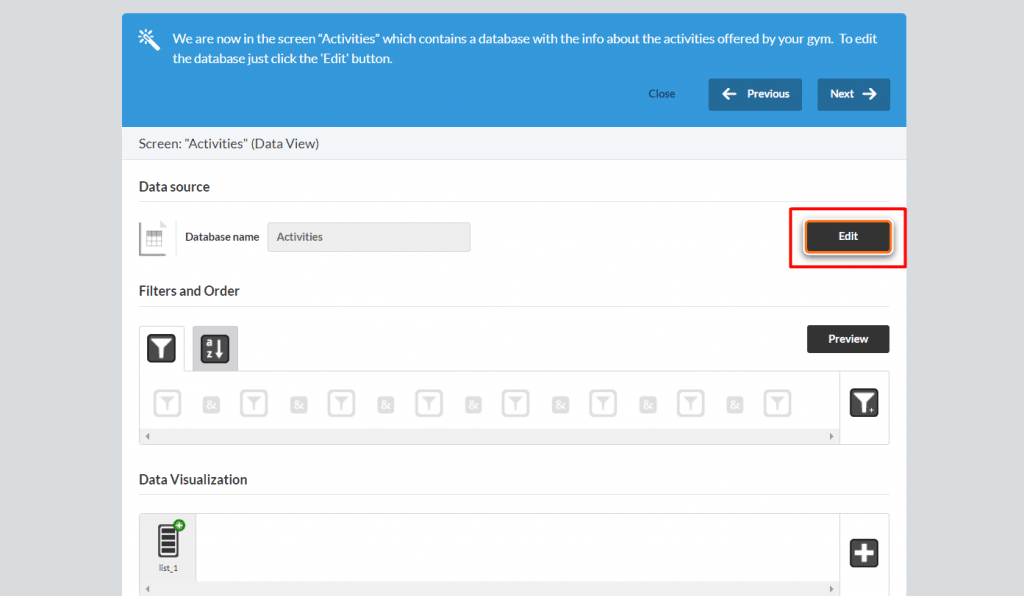
In the window that appears, change the names, descriptions and icons of activities. Optionally, descriptive text or image can be removed from the template.
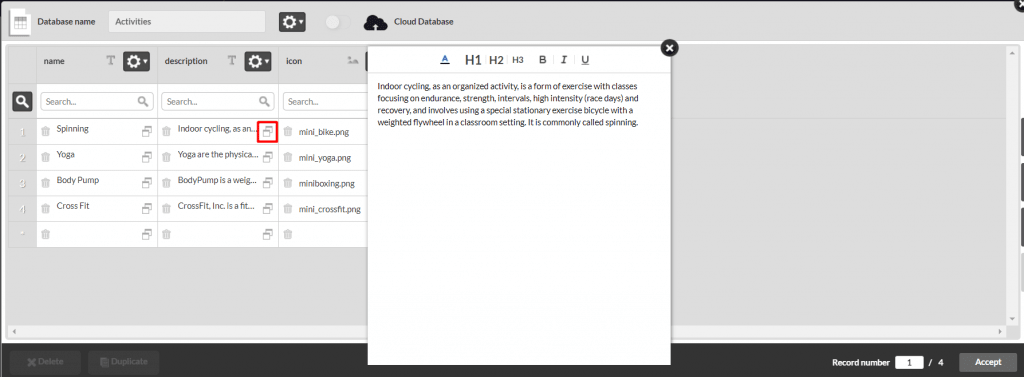
In the same way, we edit the databases of the schedule, personnel and promotions. Specify the coordinates of the fitness club.
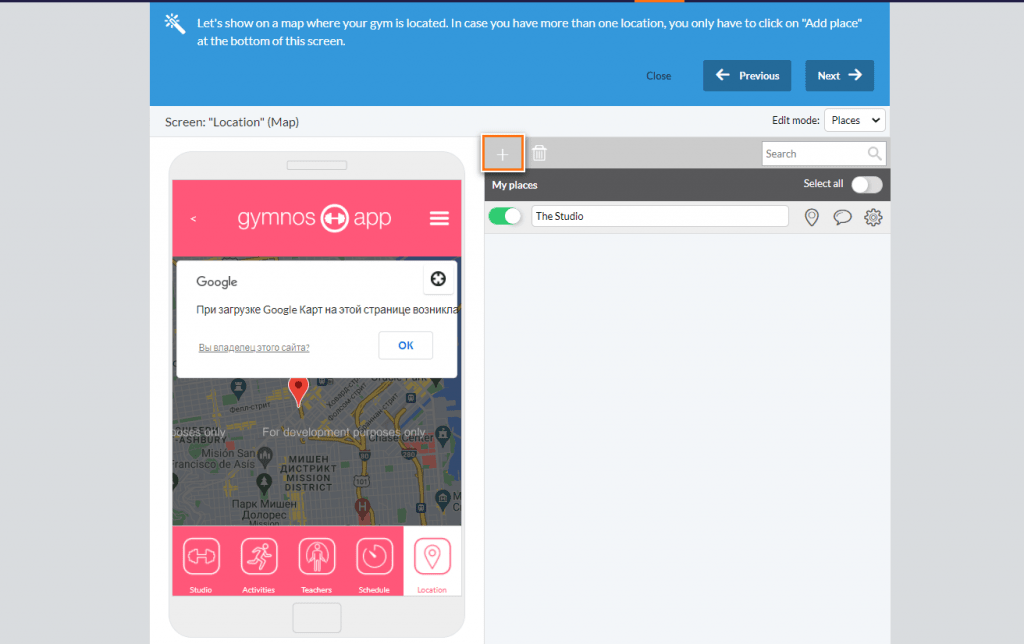
Afterwards, the assistant will prompt us to provide links to the club's social networks. When all the settings are completed, we have the opportunity to request a link to test the application on Android or iOS.
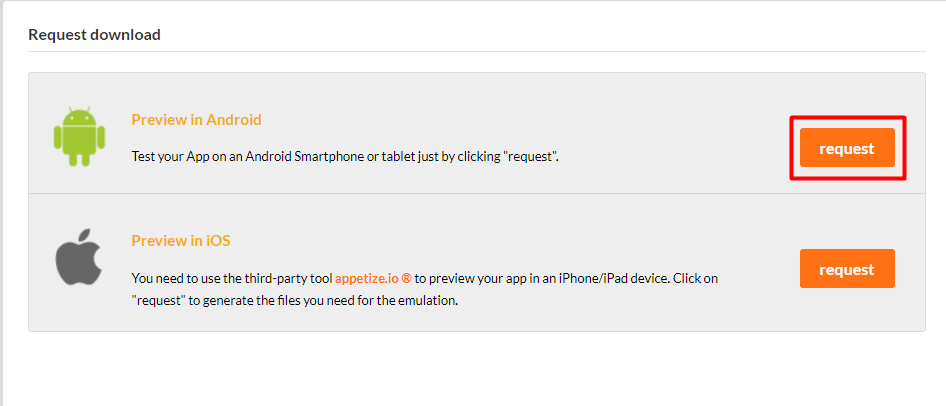
If everything suits you in the resulting program, you can proceed to the publication. To do this, go to the Publish section. First, the finished product must be uploaded to the service's internal store - Mobicube Store. Further, according to the instructions, you can upload the application to the Play Market and AppStore.
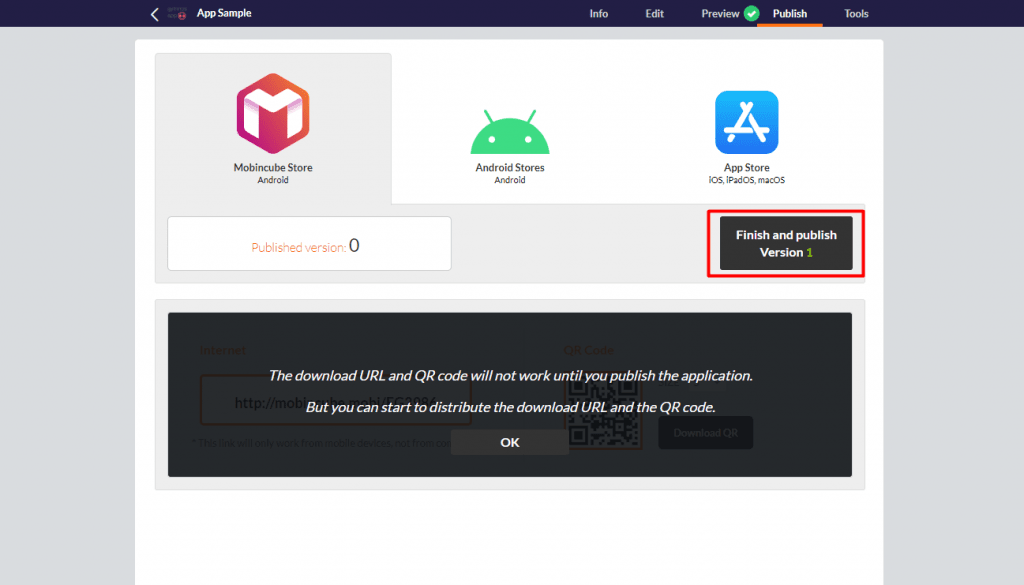
To return to editing the created program in the future, you need to go back to the Edit tab and select the appropriate screen in the menu on the left.
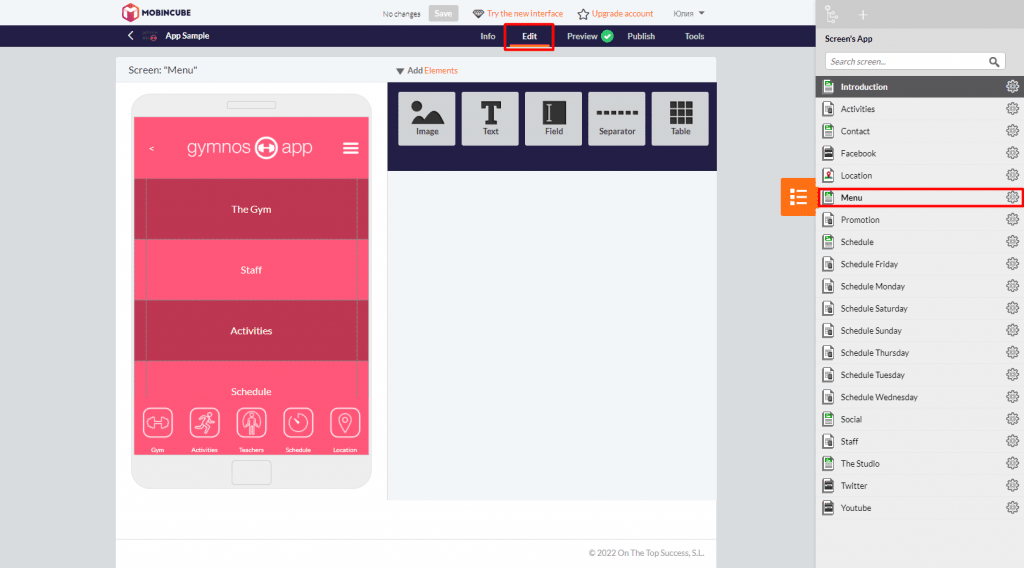
The appearance of all interface elements is highly customizable. You can change the color, icons and purpose of all buttons, set your own background image.
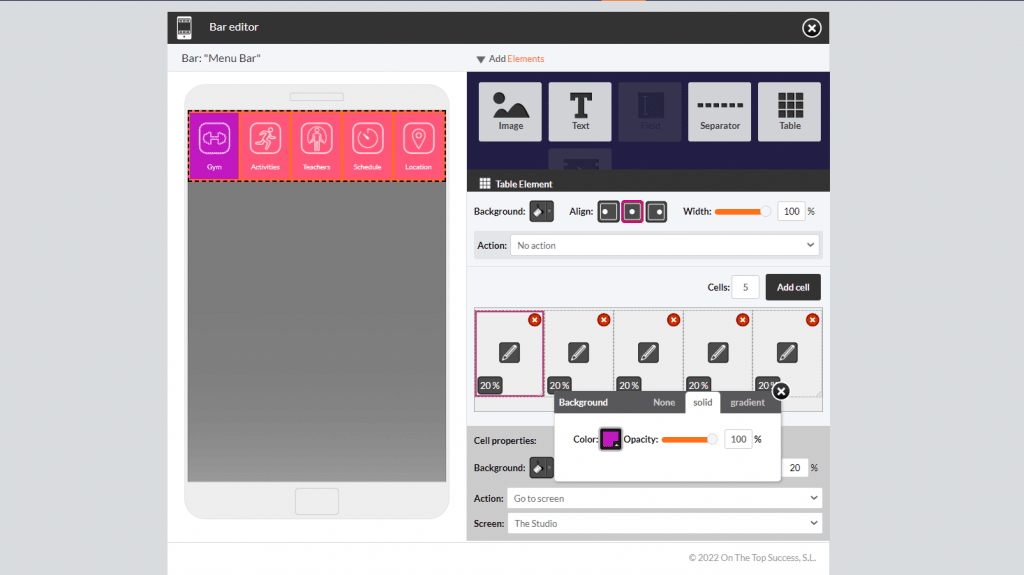
When you activate a paid plan, you will have access to additional tools for working with the application - cloud storage, monetization, push notifications, statistics and ASO.
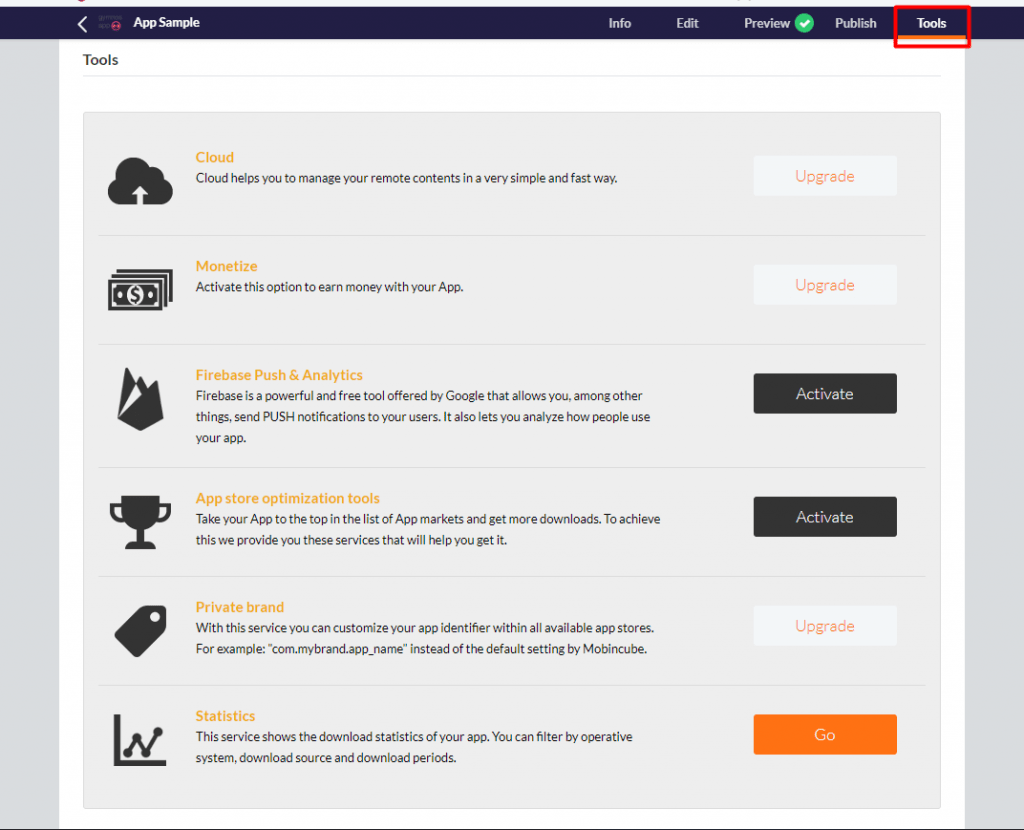
Conclusion
Constructor is a good technology for developing an application if you want to test the possibilities of online communication with your customers. But still, the functionality of mobile software created in such a service will be limited. In addition, you will have to spend a lot of time to deal with all the functions and features of the constructor. If you need a non-standard product with fully customized content, it is better to go to a professional studio for development.



















