Table of contents
Reading time: 9 minutes
“Moving is worse than a fire” is the old folk wisdom. And this applies not only to the change of apartment or office. Moving a site to a new domain can also result in a lot of problems and wasted nerves. But, if you prepare for this responsible step in advance, it is highly likely that the change of the domain name will take place without significant consequences - both in technical terms and from SEO.
Possible reasons for moving
The need to transfer a site from domain to domain may arise due to various circumstances.
- Company name changed.
After rebranding the owner, the address of the web resource may become irrelevant.
- It is now possible to buy a prettier or more relevant domain.
Short and sonorous names are better remembered by visitors, and the inclusion of keywords in a domain name can have a positive effect on SEO promotion.
- You need to change the site's domain zone.
For example, from .ru to .com when entering the international market.
- An SSL certificate is installed on the site and you need to switch to the https domain version.
Search engines treat the same domain with different prefixes - http and https - as two different sites.
- Access to the old domain has been lost.
This situation is possible if the registration was not renewed in time and the domain was repurchased.
Checklist for moving
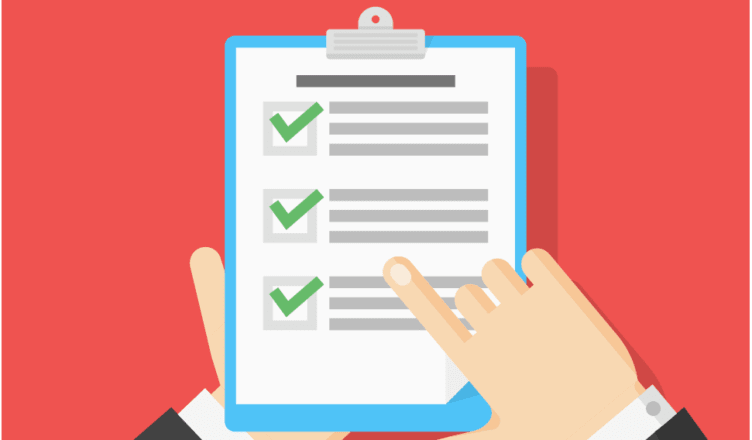
If you decide to move your site to a new domain, this short list of steps will help you not to miss important points. What needs to be done?
Before moving:
- check the new domain for search engine sanctions;
- conduct a technical audit of the old address, eliminate the errors found;
- change all absolute links within the site to relative ones;
- back up the site;
- prepare a location map for all materials that do not automatically change address.
During:
- provide the technical side - update the DNS servers, configure the CMS, install an SSL certificate, change links in the databases;
- configure redirects;
- change the main mirror in the Yandex.Webmaster panel;
- Change site address in Google Search Console.
After the move:
- update analytics counters;
- create a new account in the mail server;
- create a new xml sitemap and robots.txt file, add them to the webmasters panel.
Action flow
Here we will describe in more detail how to change the domain and transfer the site step by step.
1. Domain check
When purchasing a “used” domain, you need to pay attention to the following points:
- number of previous owners;
- link profile - how many donor resources link to the site, what are their indicators of TIC, DA, TF;
- domain matches the theme of your resource, the absence of questionable and prohibited content - adult, online casino, etc. ;
- no sanctions from search engines.
It can take from several months to six months to fix problems inherited from previous owners of a domain. Therefore, it is important to study the history of the repurchased address in advance.
2. Buying a domain name
A new address can be purchased from the host or directly from the domain registrar. The most popular services in Russia are reg.ru, timeweb, RU center, buget.
By 2022, most of the names in the popular zones - .ru, .com, .org - are already taken and are not available for redemption. But since 2017, more and more new, thematic zones have appeared - such as .shop, .site, .academy, .club, etc.
3. Technical transfer
For each hosting, the specific instructions for transferring the site domain will be different. Therefore, we will briefly discuss the technical aspects.
To move you will need:
- specify DNS servers for the new domain;
- copy files;
- configure databases;
- update js/php scripts and css files if necessary.
Most hosters offer a site relocation service for a fee. In this case, you do not have to deal with technical settings yourself.
4. Mapping redirects
With the help of parser programs - NetPeak Spider, Screaming Frog or Xenu - you need to unload all the urls from your old resource and from the domain you plan to move to. Next, in an Excel or Google spreadsheet, you need to match the addresses for transfer. If the old page does not have a direct match in the structure of the new domain, you can redirect to the main page of the category or to the main page.
5. Setting up a 301 redirect
In order to correctly re-index the site by search engines and so that users, having typed the old resource address out of habit, can immediately get to the new one, you need to set a redirect in the form of a 301 redirect. This is where the url lookup table will help. The redirect itself is configured through the server's .htaccess file or in the hosting control panel.
6. Moving a site to Yandex.Webmaster
To merge mirrors, first of all, you need to link a new domain to your webmaster account.
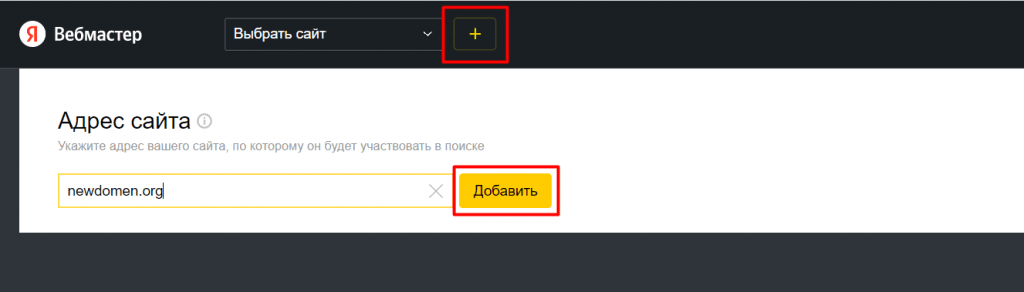
There are three ways to verify domain ownership:
- by adding a meta tag to the main page code;
- uploading the html file to the root directory of the site;
- by adding a TXT record to the site's DNS through the hosting panel.
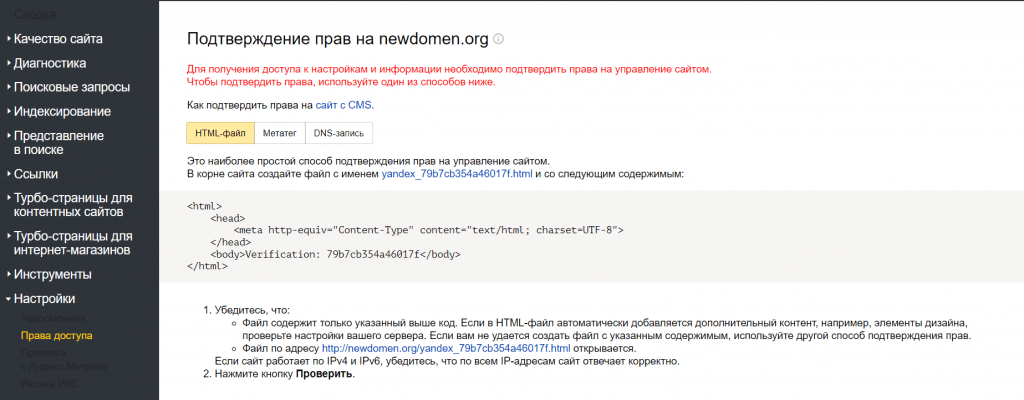
Next, in the panel of the old domain, you need to go to the “Moving site” section and specify a new address.
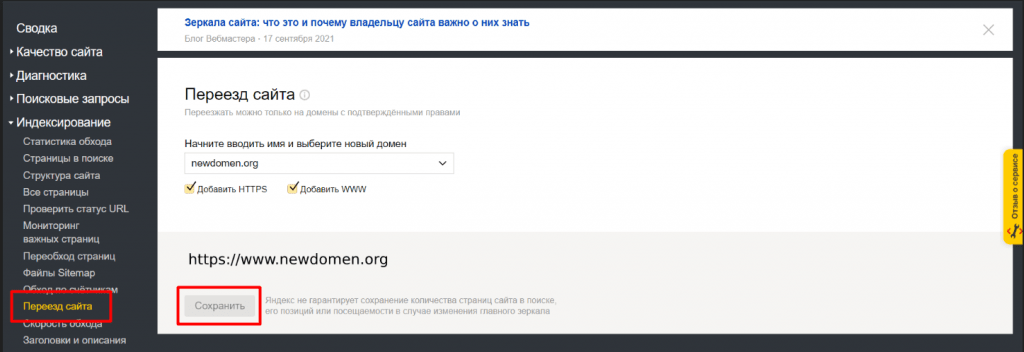
Reindexing a resource can take anywhere from a few days to a few weeks. You need to add the correct robots.txt, sitemap.xml files to the Webmaster of the new site.
7. Change address in Google Search Console
The first step will be the same as in Yandex - adding a new domain to your account.
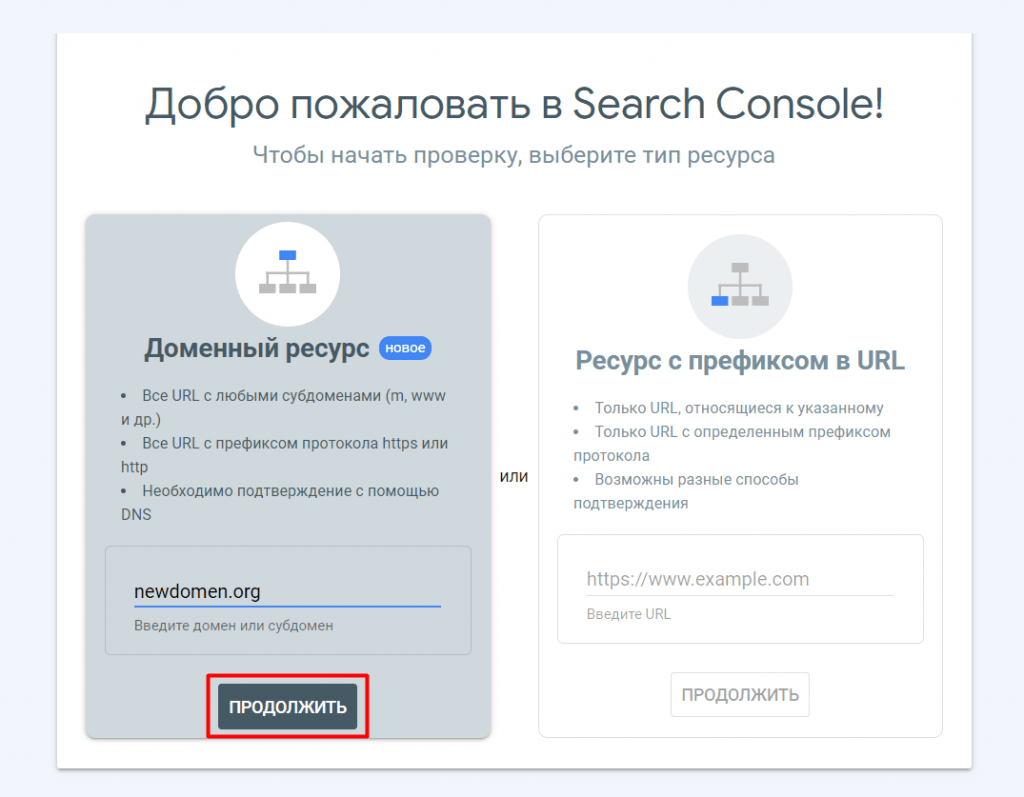
Verification is available by adding a DNS entry. The next step is to go from the page of the original resource to the “Name Change” section and confirm the move.
Conclusion
If you don't transfer your site to another domain correctly, it can cause problems - from losing positions in the search to the complete impossibility for users to get to the requested resource. Therefore, the move must be carried out step by step, checking each action. In the case when technical knowledge is not enough for self-moving, it is recommended to order a service from professional webmasters.



















