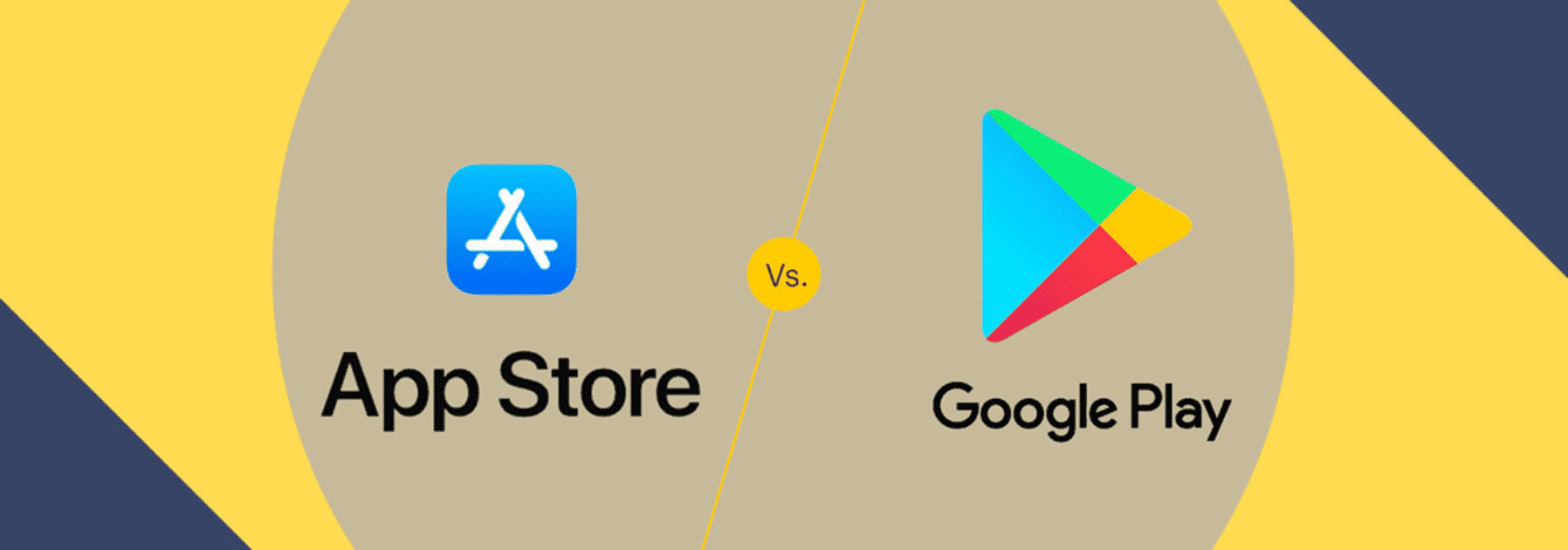Table of contents
Reading time: 9 minutes
Many novice developers often face a problem when uploading their software to Google Play and the App Store. If in the first case it is quite easy to do this, then in the second one you will have to make considerable efforts.
To create a good application, it is not enough to write a program or game, you also need to publish and support it. What difficulties await novice developers?
App Store placement as a legal entity
First go to developer.apple.com/programs and register there as a developer. To avoid errors, it is recommended not to use an existing account, but to create a new one. When filling out the questionnaires, it is necessary to carefully check the specified data and avoid typos. It often happens when, due to one typo in the name or another paragraph, you had to go through the registration process again. After filling out the forms, you need to accept the license agreement and confirm the email, after which the user receives an Apple Developer ID, which is used to subsequently log in to the system.
After that, you need to register your company with iOS Developer. To do this, go to the Account tab and click on the Apple Developer Program button. Then you need to wait until the inscription Start your enrollment appears, after which you can proceed with registration.
First, select whether the application will be published from a legal entity or an individual. The Company item is selected, after which personal information and company data are filled in. The correct company name, address and contact numbers are indicated here. Then you can confirm yourself as the owner or trustee, and in the second case, official confirmation in the form of a document may be required. You can also specify the data of another person who will later deal with organizational issues.
On the same page, you are asked to indicate the D-U-N-S Number, which is assigned by D&B after checking the legal entity. It will not be possible to continue registration until it is received, however, all the entered data is saved. The company name on the Apple and D&B websites must be identical. To obtain a number, you must pay a fee of 12,400 rubles and wait about a month (19 working days). After accepting the Apple number, the most difficult and lengthy part of registration is over.
The next step is to subscribe to Developer Tools, which costs $99 per year. After payment, you can develop applications on iOS, Mac and Safari. However, when hosting content on iTunes, a separate AppleID account may be required. After a careful check, you need to confirm the specified information again. Apple will confirm receipt of the data, call the specified phone number, thank you in English and inform you that the link for further registration has been sent to your email.
Next, you need to follow the link indicated in the letter, accept the agreement and pay for the program through a credit or virtual card. After debiting the funds, you will receive a code to complete the registration.
After activating the received code, a Continue button will appear. After clicking on it, the user enters the Developer Member Center with functionality, support and access to the developer portal. Here you can send software for pre-moderation, view statistics, etc.
When registering an individual, you need to select the appropriate item in the status selection section, fill in the full name and contact details, accept the agreement, pay for services and gain access to the resource.
Google Play Registration
The developer visits developer.android.com/index.html, clicks the Developer Console button, logs in with an existing Google account, and creates a new one if necessary.
The next step is to pay for access for $25, then enter the name of the developer. The process is complete if only free apps are posted.
To offer software products for sale, you need to register a seller account with the same name and registration address as previously specified. Then enter the details for the withdrawal of funds and credit card details. After that, you can display the results of your work in the store.
Before posting your mobile application, you need to make sure that it meets the requirements of Google or Apple. Failure to comply with them may result in refusal to publish and a warning for violation.
The main reasons for refusal to publish are duplication of existing software, incorrectly written code, use of copyrighted components, confusing interface, incorrect completion of accompanying forms, inconsistency of declared features with real functionality, use of a written product for illegal purposes. In some cases, the developer account may be blocked.
App Store
Requires an Apple computer with OS X installed on it.
- To request a certificate from Apple, you need to sign in to XCode, go to Preferences, select an AppleID or add a new one, select a group, and create a certificate via iOS Distribution.
- To add a new application to the Dev Center, you need to go to developer.apple .com/account/ios/identifier/bundle, select the addition, enter the product name and Bundle ID, which must match the identifier specified in the project. Then the necessary services are selected, also corresponding to those previously specified. After verifying the entered data, the "Continue" button is clicked, after which the application record is created.
- To create a Provisioning profile go to developer.apple.com/ account/ios/profile/production, select Distribution - App Store, add the previously created certificate, give it a name, download it to your computer and run it in XCode.
- To add a new app to iTunes Connect, go to itunesconnect.apple.com to the user's apps section, add a new project, enter a name, version, and ID, set the primary language, and confirm, and the entry will be created.
- Then itunesconnect.apple.com you need to specify the cost of the application and the country where it is will be available. In the Preparing for sending section, you need to add up to 5 screenshots, a description, an icon, and, if necessary, data for a test account if there is authorization in the application. In the event that Apple representatives cannot log into the application, a denial will be received.
- The next step in Xcode is to assemble the archive from the existing components and save it to your hard drive. The final file has the extension ipa.
- The resulting archive is then uploaded to iTunes Connect via the Application Loader. After that, you need to sign in to your account again with your Apple ID and select the required archive.
- Go back to itunesconnect.apple.com to the developer apps section, specify the downloaded assembly, choose automatic or manual publication, save the changes and send the finished material for review. If errors are found, a message will be displayed indicating them. If everything is in order, then the object will be queued for verification.
Google Play
- Before uploading a new application to the Play Store, you must sign it with a unique production key, which is also used when updating this product. It cannot be restored, so after losing it, you need to upload new software. For the signature, you need to specify the path to the key store, select the required one, and, if necessary, create these elements. In a new window, a path is added, a password is entered, a lifetime is selected (at least 25 years). After all operations are completed, the creation of the application apk file will begin with its signature with the created key.
- In the developer console, you need to select the "Add application" item, set the default language on its page in the store, enter a name, set the path and download the necessary components. If done correctly, all checkboxes will be green on the final screen.
- You must then fill in all the fields marked with an asterisk on the data screen, add at least 3 screenshots, verify your email address, specify the type and category of the program, age restrictions and additional parameters. Then you need to set a list of countries where the application will be available, and its price (after the publication of the software, you cannot change its payment). After completing all the steps, you can save the project and publish it. In a few hours, the application will be available for download to all users of the Play Store.