Table of contents
Reading time: 9 minutes
Introduction
Why do you want to create a mobile application? Do you want to ride the wave of other entrepreneurs, or are you facing a problem that you think you can solve? The answer to this question will determine whether your application will be successful or not.

Here is a guide to get you started, but please note that it may not work for everyone. It comes from 10 years of experience working with entrepreneurs who have been helped build and market their mobile apps. Take from it what works best for your strategy, or follow it to the end. The most important thing is to start.
Step 1: Have an idea. If you already have an idea for an application, go to the second step. If not, then read on. Want to create an app but don't have an idea? What you really want are problems, and they are everywhere!
Successful entrepreneurs solve problems in ways we never imagined. When you look around, every product and service you use was created to solve a problem. You wanted to get from one place to another faster, and you got a car. We wanted to quickly move from one country to another, you have airplanes.
So look for problems in your daily life and list each one. After compiling an exhaustive list, think about how you can solve them and identify the ones that make the most sense.
Step 2: Determine the need. Verification will prove that there is a demand for your application. You can test your idea with the Google Keyword Planne tool to determine how many people are looking for what you are trying to do. You can also create a landing page that will publicize your app idea and generate user interest via email.
Step 3: Put design first. We've heard many entrepreneurs say that they need a very simple design and want to focus only on app development. How wrong they are! Design is not only about the appearance of the application, but also how it will look from the inside. Vinod Khosla of Khosla Ventures explains it best: "Design is about making technology useful." So look for a developer who puts design (user experience and graphics) first.
Step 4: Hire a designer/developer. Look for a company that has great design talent and a strong development team. When hiring a developer, go online to check their reliability and the applications they have created. If you really liked the created application from his portfolio, there is a chance that it will be suitable for your product.
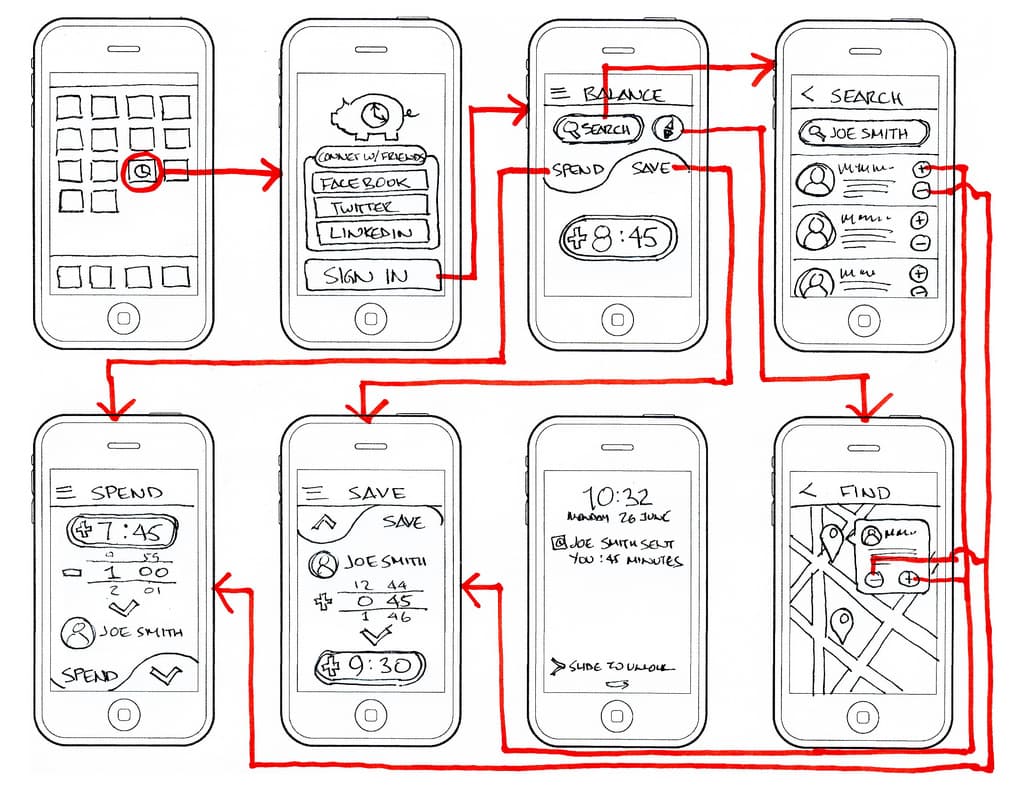
Step 5: Analytics integration. Analytics can help you track downloads, user engagement, and retention for your mobile app. Make sure you use tools like Flurry, which is available for free, and Localytics, which has a free and paid version.
Step 6: Provide feedback and improvise. Once your app is launched on the app store, the first set of usage and customer behavior data will give you insight on how to improve it. Improvements and changes are constant, so stay tuned for user feedback and keep building.
Step 7: Present the features. You have created the first version with limited features and only the basic offer. Now is the time to evaluate and present the remaining features that were left out in the original version. Through analytics and feedback, you will know if these features are more relevant.
These steps are not sacred, but rather a guide to building an application in the most efficient way possible. Once you're ready to go, you should also know that building a mobile app is the easiest part. Attracting customers is where the problem lies.
And now let's go directly to the programs.
Testing the wireframe
Now that you have the use cases and their visual representation, it's time to test how your application works and the user experience.
Testing helps you analyze your use cases, identify friction points, and question the ease of processes in your mobile app. You will be able to compare the screen flow with the user's expectations and prevent any discomfort.
In order to test your wireframes and use cases, you must use a tool like Invision to make the wireframe interactive. Using Invision, you can connect screens and link actions to mimic the real experience of the app.
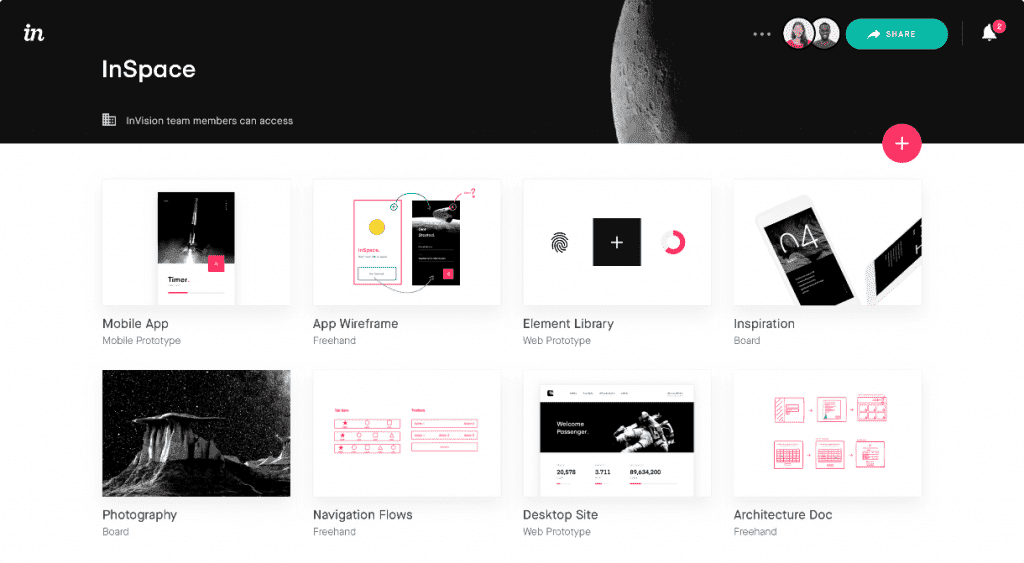
It's really quick and easy to do: you can sign up for a free account with Invision and create your project by simply clicking the + sign and choosing Create New Prototype. After you name your prototype and select its type, you will be given two options: sync with Sketch/Photoshop or add image files from your computer.
Now you can add images of individual screens from your wireframe. On each of these images, you can use the options at the bottom of the screen to link screens to each other. That's it!
An overview of the Unity game engine
The Unity game engine by Unity Technologies is the world's leading third-party game creation solution. According to the site's PR page, Unity is the engine of choice for over 45% of the world's developers. This makes it the most popular engine in the world. The same survey reports that their nearest competitor (Unreal Engine 4 or UE4 by Epic Games) has just over a third of users - 17% of the market.

Don't judge a book by its cover
This might be a little funny, but it's probably worth fixing a common mistake. The engine is called "Unity", not "Unity3D". Inside the editor there are 2D and 3D modes. The confusion comes from the fact that the Unity website address is https://unity.com com was already busy.
Pros
- User friendly interface, very easy to learn for beginners.
- Support for multiple development platforms, mobile, desktop, web and console.
- Deployment across multiple platforms is very easy to manage.
- Developers can easily afford its paid license.
Cons
- Heavy engine, takes up a lot of hard drive space.
- For windows only. No editor for Linux.
- Expensive (if you need all the features).
- Working on big games requires a lot of optimizations.
- The engine source code is not available. Paying users also don't see the source code, so it's hard to change the code if you run into any bug in the meantime. Also limits the ability to expand or customize the engine.
Reasons for choosing Unity
It gives you a raw product, but it's extremely adaptable, well archived, and deeply extensible to create just about any game you have in mind.
There are many very successful games like Escape from Tarkov, Monument Valley (Puzzles), My War (strategy/survival) are all built in Unity.
These games are well designed and provide an immersive experience for users as well.
Cost
The cost is very low compared to all other competitors. Economic efficiency is one of its main advantages.
License cost
The truth is that progressively expensive licenses can be a limitation for independent designers and few improvements. The most expensive licenses give mostly graphical and performance upgrades, but they are well worth it, despite all the problems with the possibility that you have medium or huge hardware and a start-up.
Output
Despite the fact that Unity 3D has certain limitations, its owners master each of the disadvantages mentioned above. Thus, without a doubt, Unity is a good way to create medium-sized games.
Unity 3D is not at all difficult to use and learn. It offers an exceptionally reasonable estimated response for designers who are on a tight budget.



















