Table of contents
Reading time: 6 minutes
Smarterra VR Sound MAX is a practical solution for those who are new to virtual reality or want to get the most out of watching videos, playing computer games without serious expenses.
Description of virtual reality glasses
Despite the fact that information technologies are developing at an incredible speed, and the level of development of progress has outstripped even the wildest expectations of science fiction writers, immersion in virtual reality still requires serious expenses, and the cost of a full-fledged helmet is comparable to a monthly salary.

Against this background, Smarterra VR stands out against the background of other gadgets at an affordable cost. Although they cannot be called full-fledged glasses, rather a device for attaching a smartphone. However, with their help it is easy to go on a virtual journey, to get the maximum experience from using gadgets.
Smarterra VR Appearance
The appearance of the device is fully consistent with its purpose. The futuristic device is equipped with a flip-down smartphone compartment, at the top of which there are wheels for adjusting the distance between the lenses depending on the size of the smartphone, as well as the sharpness of the image. The glasses are integrated with mobile devices with a diagonal of 4.7 - 6 inches.
On the left is a plug for connecting an audio system. For those who do not have a regular jack, cutouts are provided through which it is easy to hang the USB-C adapter.
There are rubberized fabric strips to fix the device on the head. The presence of Velcro provides the ability to change their length, increases the comfort of using the device.
The sides of the earphones have minimal movement, so you won't be able to adjust their position according to your personal preferences. Although according to reviews, most users are quite satisfied with their location.

At the bottom of the glasses is a miniature remote control, which is convenient to use when watching video content. There is also an additional control panel. Depending on the user's desire, it can act as a joystick or gamepad.
Ability of the budget model
By purchasing Smarterra VR Sound MAX virtual reality glasses, the user gets the following features:
- View 3D video.
- View video content in 360°.
- Working with VR applications, games designed for mobile devices.
Smarterra VR virtual reality glasses for smartphones are equipped with built-in stereo acoustics. 4 mm coated lenses are used for watching videos, providing fine adjustment of the image.
An additional advantage of operation will be premium materials used in the manufacture of glasses, high build quality. The part of the glasses that is in direct contact with the face is treated with hypoallergenic perforated eco-leather.
The delivery set is complemented by a Bluetooth remote control, which is convenient to use while working with applications, games.

Where to start
Before immersing yourself in the virtual world, it is important to choose the right content. To do this, just download games, videos with the VR prefix on your smartphone. Internet giants such as YouTube offer special services designed for VR gadgets.
In order to start using the Smarterra VR glasses, you need to install your smartphone in the dedicated compartment. Ideal for gadgets with a diagonal of 5 inches. Larger or smaller models require additional setup.
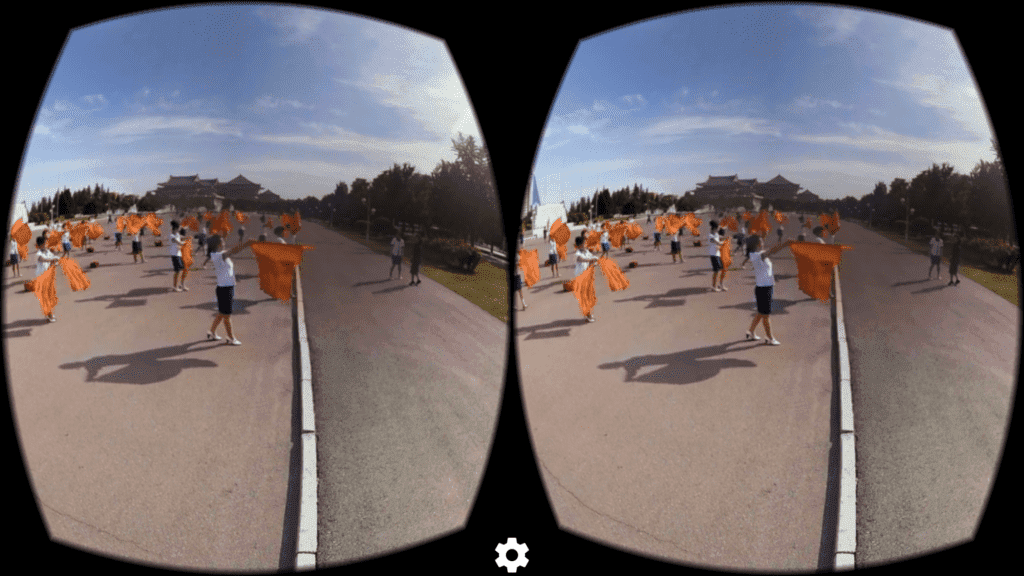
Pairing a smartphone with a Bluetooth remote control is also recommended to be done in advance. It is worth noting that batteries are not included in the kit, they will have to be purchased separately.
After connecting the virtual reality glasses, it is worth adjusting the image. For this purpose, the wheels are located in the upper part of the case. They allow you to adjust the distance between the lenses, as well as the focus.
User Experiences
There are no problems with setting up the gadget. The lid opens with a light touch. It is only important to correctly orient the smartphone, which is convenient to do after launching the content. Immediately after the image appears, it is easy to determine the location of the split screen and place it at the crossbar of the Smarterra VR case.
The glasses on the head are almost not felt, which allows you to completely immerse yourself in the computer world. They are fixed quite securely, which eliminates the possibility of them falling even after a sharp jerk of the head.
The manufacturer assures that the design features of Smarterra VR allow you to use the gadget without taking off your glasses for vision correction. In practice, the frame does not interfere with the viewing of VR content at all. But without glasses, of course, it is more convenient.

Image adjustments vary depending on the individual user's vision. It is unlikely to make it ideal, there remains some blurring, which becomes invisible after a few seconds. It is also worth trying to achieve the optimal result by not only turning the adjustment wheels, but also by changing the position of the helmet on the head.
Difficulties with image clarity are typical for most of these devices, and do not depend on the cost of the device. The difference in picture quality will be noticeable only to those who have rich experience in using expensive virtual reality helmets. The only thing, unlike expensive models, in Smarterra VR, image borders are noticeable. However, you quickly get used to them, you stop noticing.
Summing up
The budget gadget Smarterra VR will not become a serious competitor to full-fledged helmets. However, it will allow those who are not ready for serious expenses to immerse themselves in the computer world.
Smarterra VR virtual reality glasses for smartphone will give you an unforgettable experience. Due to the close location of the screen in relation to the viewer, the image is voluminous, surrounding.



















