Table of contents
Reading time: 9 minutes
How can Unity 3D help game developers?
When it comes to developing games, everyone needs to be sure that they will hit the market, and more importantly, that they will hit the market on time.
Now that game development has become more complex, you have to take into account a lot of things to make a beautiful game that people will love and really get hooked on.

So when you start writing your code from scratch, you will have to write your own functionality to do all these things, such as a module for efficient asset management, a module for scene management, a sound manager, even more so if it's a 3D game , you'll have to write modules for proper lighting and shading, mesh compression, and a whole book of code to create the engine you'll use to build your game. Be careful, you haven't started coding your game yet, and it's been in development for a year already.
But what if I told you that all the functionality you were trying to develop from scratch was already developed by others and well tested by thousands of developers around the world, and guess what they gave you for free? Wouldn't you use it and save your one year instead to complete your idea in a couple of months and showcase it to the market in time?
Unity 3D is a great tool to achieve this, it does all those heavy tasks and saves you time so you can focus on the more important task on the way to finishing your game development.
Unity is more suitable for programmers as it boasts a real-time code update system. It also has an excellent build system. Unity scripting can be done with C# or JavaScript. Drag and drop script is possible and makes programming faster.
Ease of use: Unity is the choice when it comes to ease of use and development. Since it uses the C# language, any developer with prior knowledge and good knowledge of the language can easily develop games.
Free tools: The Unity engine offers several advanced tools that are not limited to the pro version. Users can also access these tools using the free version.
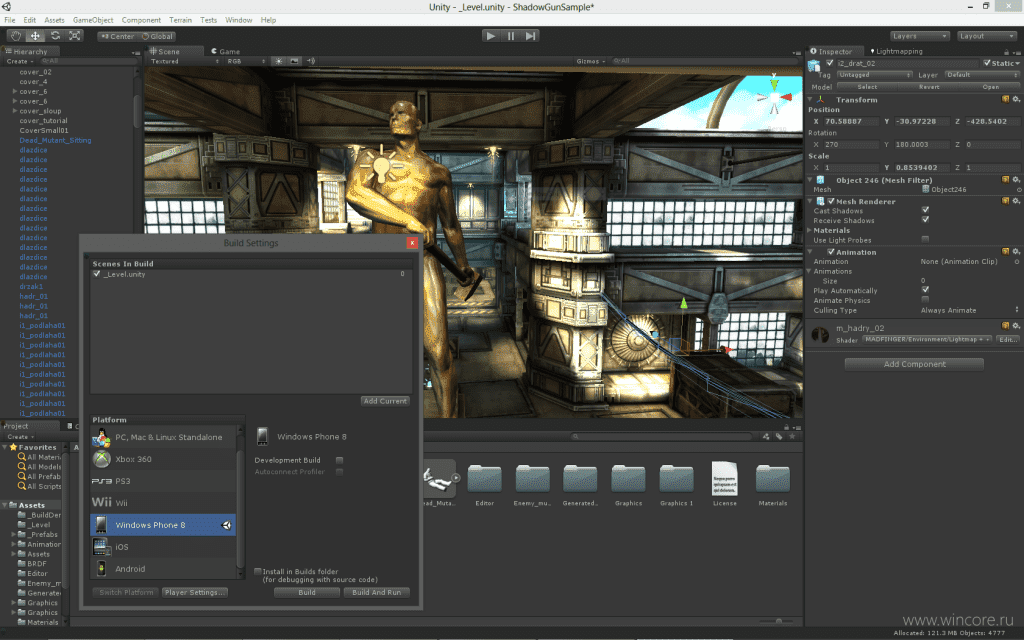
Can people with no programming experience learn how to use Unity? If you have no programming experience, Unity is a great place to learn core concepts. It has a very large user base that is also learning to code, so don't be afraid to ask entry level questions in this community (once you google things first).
There are also many tutorials, code examples that you can copy and modify to make your own. The best way to learn is to often copy what someone else has done and then make small changes to see how the program behaves differently.
What is the step by step process of creating a game in Unity 3D?
After choosing a game engine to work with, you need to decide what kind of game you are planning, as well as render characters and environments. Also, many people consider 2.5D games (a mixture of 2D and 3D objects, usually 2D characters in a 3D environment) to be 3D games.
- Playable characters
Playable characters are usually created using Autodesk Maya or Blender. Some 3D games (typically RPGs and 2.5D games) use 2D characters with multiple orientations to make it look 3D. such 2D symbols can be created using Photoshop or Illustrator.
- Environment (background)
The 3D background is created using Autodesk Maya or Blender. You need to create 3D surfaces with a texture that makes them look like real objects. Unity offers some of these assets (including 3D models, backgrounds, animations, textures, and effects) for a price.
- Sounds
There are several audio editing programs such as Audacity. You need to make a general theme music that plays throughout the game, a menu track that plays while checking menu options, separate sounds for hitting objects, earning coins, gaining bonuses, etc., and a sound for the end of the game.
- Animation
Additional animations need to be added to improve the gaming experience. Fire-breathing dragons, running characters, sword-fighting kings, etc. make games come alive. You need to add extra movement by creating variations for the characters.
For example, to make a 2D character walk or run, you need to create a set of images in a standing position, move a little and run. When you play these motions at around 30 frames per second, it creates the illusion that the character is walking or running. The same happens with other animations.
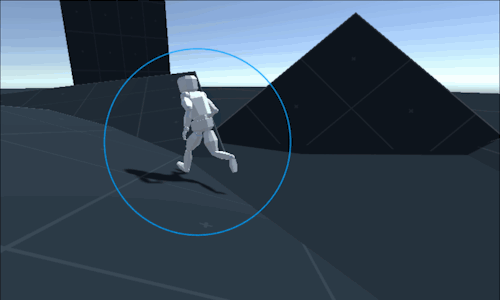
For 3D models, the animation is created using rigging. The rigging process basically creates bones for convenience, so that each time we move our right hand, we don't have to create movement for each finger. 3D animation is available for humanoid (humanoid, bipedal) models in most game engines. Animation is also sold on asset stores and third party websites. Additional simple animations are required to create effects when interacting with game objects. You need to add effects like disappearing coins when the character hits them and they make a metallic clanging sound, when the character hits an obstacle it stops and when it jumps over a building it falls, etc. are added via code.
- Code
Finally, when you have all the resources, you can implement the game logic. Game logic can be implemented using fictitious characters and eventually replaced by original characters if you outsource the characters and environments. Some game engines, such as Unity, offer ready-made code for games like infinite running, racing, etc. So you can simply make the necessary changes and replace characters.
- Game Screen
This is a code extension. You need to add a start screen with a delay of 2-3 seconds, displaying the game logo, then the main screen with menus and settings. If you start a game, you will only work on the code that was developed for the game. Once the game is over, you will return to the game on the screen. In addition, you can create more characters in the settings for personalization, and additional levels can be added with changes in the environment, either physics (gravity, speed, etc.) or character dynamics without changing most of the code.
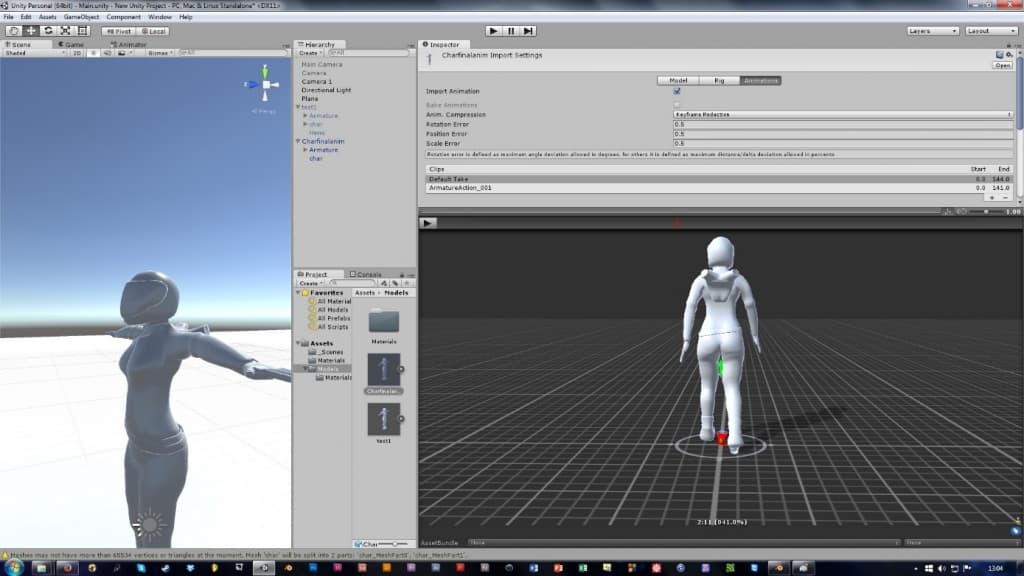
- Monetization
Choose your monetization before implementing the game. You can use ads, in-app purchases with coins, additional characters, environments, levels, etc. Games usually don't have Pro versions as it's harder to develop two different games, instead developers make a sequel with improvements or a similar game with a different theme that a few existing or new users might like.
- Resource Search
Games with good graphics attract more users than good games with mediocre graphics. As such, assets play a vital role in the performance of your game. You can make the assets yourself, or take the help of a friend, or outsource. Also, there are some websites that offer free resources, but be sure to check their licensing policies and see if they require attribution. It is highly recommended to avoid copyrighted material and make sure none of your resources are copyrighted.



















