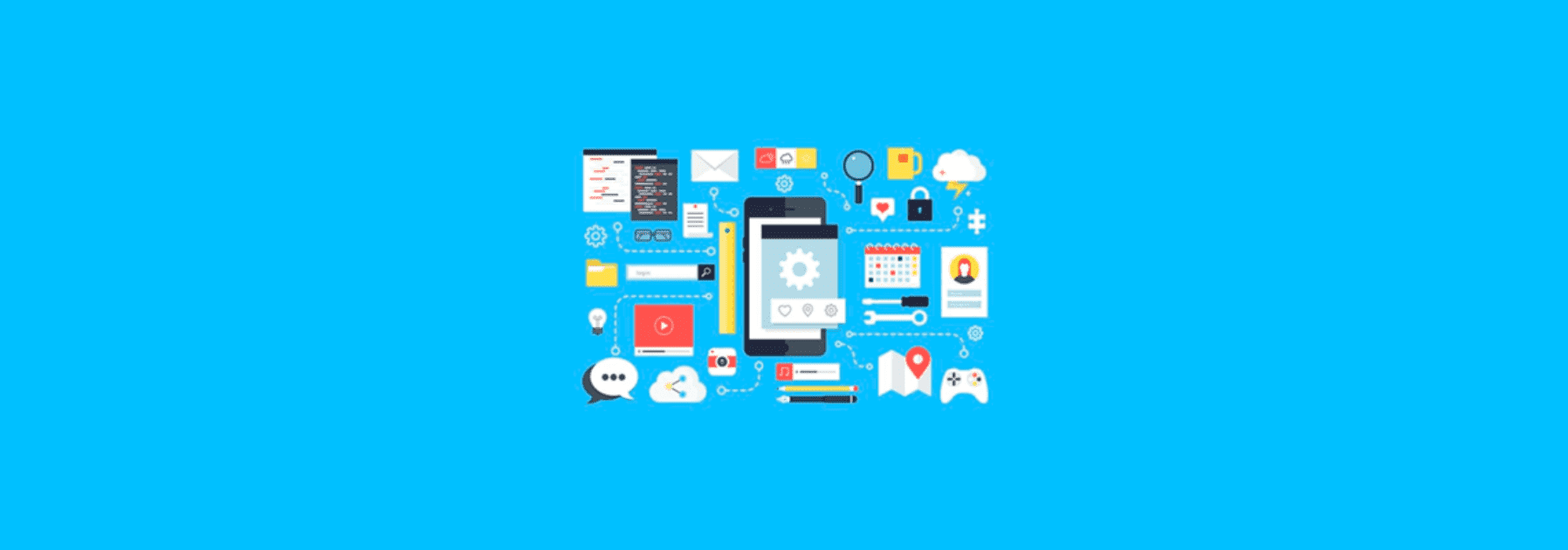Table of contents
Reading time: 8 minutes
Along with the advent of mobile devices in our lives, which over time have become firmly established in our everyday life, mobile applications have also come. As a result, this gave rise to a new direction, which received rapid development and covered the market. More and more people are striving for a new trend, understanding the need to develop mobile applications.
What is a mobile app?
A program that has certain functionality to solve a given range of issues, which can be installed on a particular platform of a mobile device, is thus a mobile application.

Mobile applications for business representatives have a number of advantages, such as:
- With the application, you will always be in touch with users.
- You will be able to send push notifications. And also to remind both about the application itself, in case the user has not logged into the application for a long time, and about some important event. This feature is not available on the site.
- The appearance of the application. Thanks to the interface, you can win over a much larger group of users. Only the necessary information and nothing superfluous, the main slogan of the mobile application.
- Ease of use. Ease of understanding how the application works through standard actions brings you closer to the user.
- Personal setting. Adapting the application to the user and remembering actions, entering the necessary data is done only 1 time.
- Working with the application without using the Internet. You can always use the application even in offline mode. And this is a fairly weighty argument that sites do not have.
- Customizing the application for the user.
There are three types of mobile applications:
- web app or mobile site;
- hybrid app;
- native app.
Let's get acquainted with each type of application, as well as consider them in more detail.
Web app or mobile site
Represents a regular site with extended functionality. The main feature is that the operation of the application depends entirely on the Internet connection.
Cons: the application will still work using the browser.
Pros: the ability to use on any mobile platform, low cost and fast development time.
Hybrid Application
This type of application is something between a web application and a native one. The application is available for download in official stores.
- Have limited access to mobile device hardware. For example, you can set up push notifications. But the content remains cross-platform and server-hosted.
- By cost, there are both cheaper and more expensive hybrid apps.
The price depends on how close such an application will be to the native one.
Cons of a hybrid app are:
- appearance that will not change depending on the mobile platform;
- limited amount of information storage, the application will download additional information from the Internet;
- a complex optimization process for different screen sizes;
- develop some components (additional lines, flyout menu, etc.) every time from scratch.
The third type of application, but not the last one, is the Native application - the most time-consuming, but most suitable for each mobile operating system.
The development of such an application is necessary for each platform (Windows Phone, IOS, Android) separately, which is the main disadvantage of this type of application. This is quite difficult and the timeline will be more extended than with other types of applications. Accordingly, the price will be the most expensive.
Let's consider the advantages of a native application:
- independence from internet connection;
- fast speed and correctness of work;
- access to the hardware of the mobile device (camera, geolocation, microphone, address book, etc.);
- saving battery and memory of your mobile device.

After we have examined in detail each type of application, it will be easier for you to decide which one is more suitable for you by answering the questions for yourself: The territory of the application, the quality of the Internet connection, what result you need.
After all, you, as an entrepreneur, would not want to create a product that would be deleted after downloading.
How can an app help your business?
- Maintaining interest in your product/service. The application can inform about new products and promotions through push notifications, which will help you retain an audience of regular customers.
- Customer care. An interested consumer should learn news about your company through a phone browser or mailing lists, thanks to sending notifications in the personal account of the mobile application, you will be able to maintain the interest of the client.
- App Revenue. Customers want to buy and order conveniently. Your goal is to get an additional source of income. The application is able to solve both goals.
Application as a marketing tool? Easy!
Marketing Analytics. Creating an application for a commercial company makes it possible to quickly receive any necessary marketing information, such as:
- list of visited sites, will help determine the interests of users;
- geolocation information about the location of your customers;
- close interaction - influence on the user's decision on his order or purchase.
Before we get to the big question, "how much does it cost?". Let's analyze the development of a mobile application step by step so that you feel the scale of the work.
- Accepting the customer's order and discussing the details of the project.
- Engineering and design.
After discussing the details of the project with the client, the design and development of the design begins, for this, prototypes* and guidelines* are used.

Prototype - a schematic design of the location of the necessary blocks and design. A guideline is a document issued by a company that helps designers and developers understand how an application interacts with a user.
- Pass to development.
Discuss and make necessary edits. Everything that is “created” by the designers is transferred to the developers and an “early result” is expected. It is worth noting that this does not mean at all that work on the architecture and user interface is over.
- Testing.
In order for the user not to receive an application with bugs, a testing stage is required. There are many ways to test an application. Testing takes place by special people on different devices, both old and new models. If errors are found during testing, the developers fix them, and the application undergoes new testing.
- Publishing on the official Google Play and App Stores.
But not everything is so simple here either, there will be no publication without licenses for iOS and Android, terms of use, privacy policy.
So we have analyzed the system of stages of mobile application development, what is important to remember?

The more popular the platform, the more competitors you have. At the moment there are two platforms AppStore and Google Play. If you have an idea for an app that is easy to monetize or just gets a lot of downloads, type in keywords in the search and you will most likely find that such an app exists. The more popular the platform, the more competitors. In such cases, it is necessary to carefully study analogues, look at statistics, try to understand in what parameters existing solutions can be surpassed.
It's important to understand how users choose apps. Initially, a person is not going to buy a specific application, he just looks at the list. For example, on request "free music". The icon and the first two lines of the description are what a person sees and appreciates in the first place.
If the icon is decent, you can buy; accordingly, a bad icon reduces the number of downloads.
It is very important to get to the top of the app store. Getting to the top of the store is very good, gaining a foothold there is the key to success. Why is this needed? When a user wants to download something, he goes to the top and sees which application is currently in first place in terms of the number of downloads.