Table of contents
Reading time: 6 minutes
Indexing - checking the site and individual pages by search robots. During indexing, images, articles, video files, etc. are processed.
Indexing is needed in order for the site to be visible to users in search results.
First, the robot crawls the site and performs a check. If everything is correct on the resource and there are no errors, then pages are added to the index.
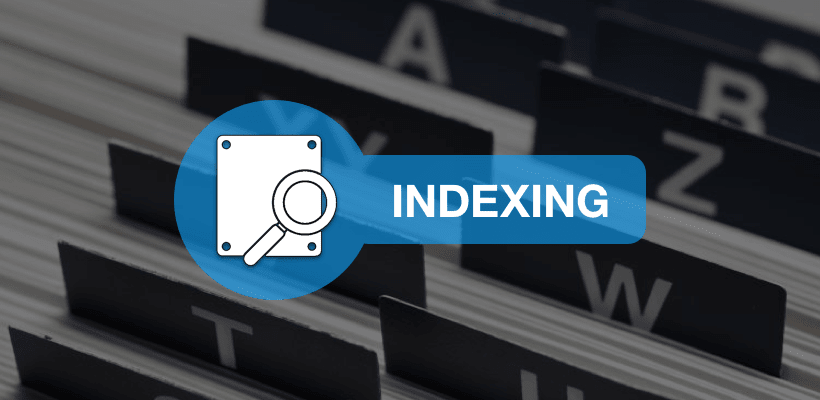
What is validation for?
It is very important that the webmaster check the indexing of the pages. This is necessary in order to analyze the algorithm of search robots during the check (how quickly they check, in what sequence) and timely eliminate errors if the pages are not indexed.
As you increase the number of pages in the search, the site will rank for more queries, and therefore rise in the search results.
Each search engine has its own verification algorithms and its own search bots, so it is important for SEO specialists to set up the indexing correctly so that the user sees the site faster.
Manual check via site:
Manual verification is the fastest. You need to enter site:site address in the search bar.
For example: site:alohatur.ru
The search will show all indexed pages of this site. If you want to check only one page, then you also need to enter its address after the site command.
In Yandex and Google, you can set the desired date range and view the index for a certain period.
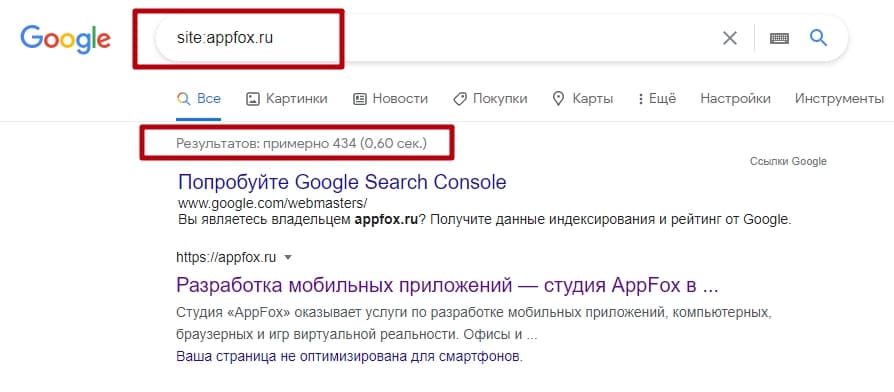
Sometimes the number of indexed pages may differ depending on the search engine through which the check was carried out. This may mean that the site has some problems, and it fell under the filter in one of the search engines.
Also, the Google search engine does not always show all indexed pages. In addition, non-indexed pages that are prohibited in robots.txt and have external links may be displayed in the search.
After checking, you need to compare the number of indexed pages with the actual number on the site.
For example, if there are 20 pages, and 10 are indexed, this means that the search bot does not see half of the site.
Webmasters of Yandex and Google search engines
You need to check the indexing for each search engine.
- Yandex index.
Verification is carried out through the Yandex.Webmaster panel. The number of pages indexed is checked in the pages in search section. You can upload with statuses.
- Google index.
In this search engine, indexing is checked through the Google Search Console.
In Google, you can see indexed pages in the indexing status section. Due to the use of filters, the data is not always accurate, so there is another way to check - the "Sitemaps" report. Here you can see the exact number of indexed pages, but only if they are added to sitemap.xml files.

Services and plugins
With the help of various services and plug-ins, verification is carried out automatically, for this you do not need to open a search engine and manually enter the address. Most popular plugins:
- SEO Magic
Shows how many pages are indexed in Yandex and Google. Through it, you can immediately go to the search engine. You can download via Google Chrome.
- RDS bar.
Checks individual pages and the entire site for an index. There are paid and free versions.
- Indexing check.
Move the link from the file to the bookmarks bar, then open the desired site and click on this bookmark. After that, another tab with search results will open.
Of the services, the most popular are:
- https://en.ryte.com - check which pages are blocked from indexing.
- Netpeak Spider - crawls the entire site. Gives information about meta tags, titles, redirects, internal and external links.
- Netpeak Checker - data from Netpeak Spider is loaded here and only check for indexing is performed.
- https://xseo.in/indexed - in addition to checking in Yandex and Google search engines, Bing is being checked.
Checking indexing is an important step in website optimization. All pages must be displayed correctly in the search results for the successful promotion of the resource. We have considered several methods of verification. The choice of one or another method depends on the scale of work (for example, manual is used to quickly check several pages) and depth (checking in each search engine or only one, etc.).



















