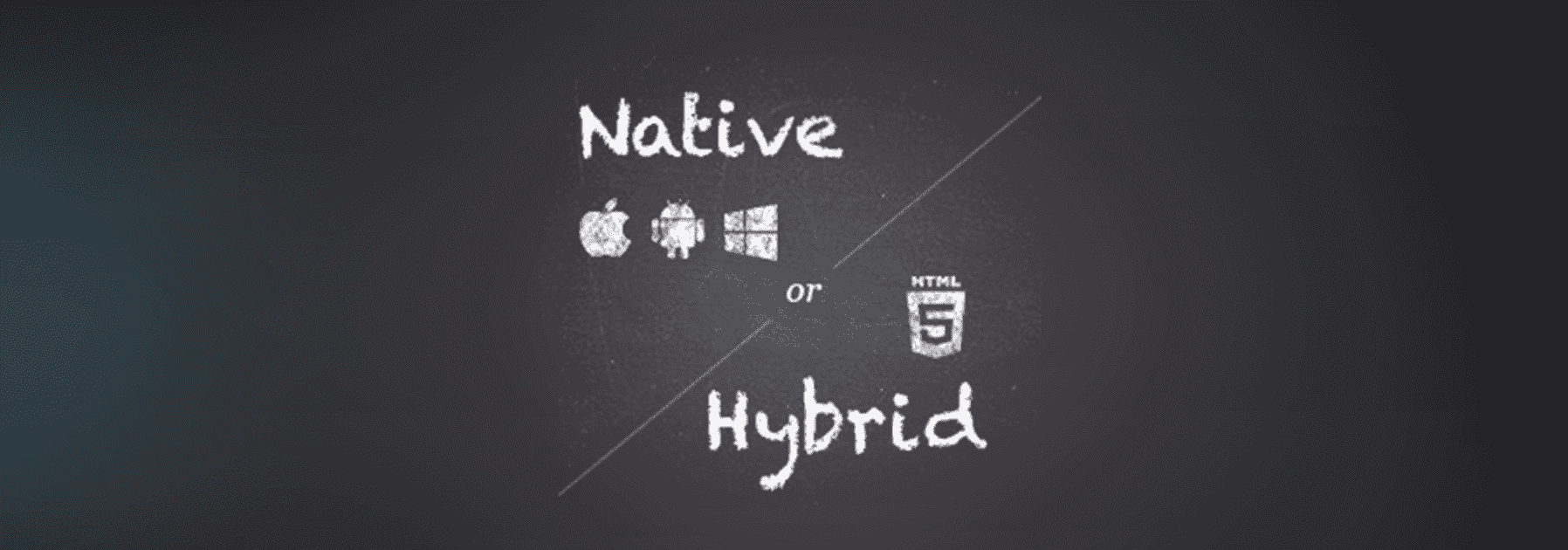Table of contents
Reading time: 10 minutes
App development is the creation of software products that run on specific devices and platforms.
You can create your own apps for desktops, smart TVs, and all sorts of gadgets, but smartphones are the most popular target devices.

What to choose for application development: Unity 3D or native?
What is native app development?
Unlike websites and web apps, native mobile apps don't run in a browser. You need to upload them to platform-specific app stores such as the Apple App Store and Google Play. Once installed, you can access each application by clicking the corresponding icon on your device screen.
These are applications built using special programming languages based on the operating system environment, such as Objective-C, SWIFT for IOS development, JAVA and KOTLIN for Android development, and C-SHARP for Windows Mobile development.
The main pros and cons of native app development
Optimization
Because we develop applications using the main programming language and API, the application created can be easily optimized. As a result, the application is much more efficient and it gives better performance.
Security
As already mentioned, since applications use core APIs, these APIs are much more secure than third-party APIs, so native applications are the best choice to protect our data.
Flexibility
Applications are designed for a specific environment, they can easily be inherited to follow with the operating system. Thus, the user can easily interact with the application and feel more comfortable than in hybrid applications.
Permission
In addition to the above advantages, native apps are built for a specific environment where they can easily use the full hardware resources and features of the operating system, so they run quickly, automatically the user will feel better compared to hybrid apps.
Settings
There are different types of devices in Android or IOS that have different screen sizes, so customizing screen layouts and customizing the app is easy with hybrid app development because they are built on top of web interface languages. So only native app development is the best way to customize the layout on each one.
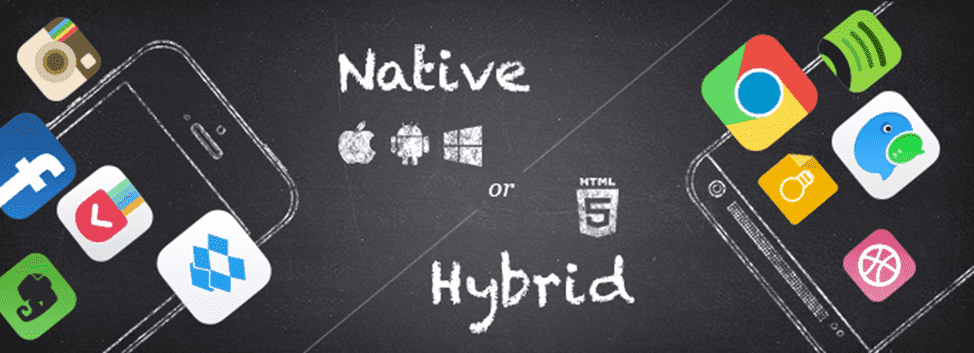
Disadvantages of native app development
Development time
It takes a lot of development time to develop an app because customizing the design according to each device dimension takes a lot of time and effort for the developer and designer.
Cost
Since an application can only be available for one platform, if you want to have the same application on other platforms, you need to have more developers to develop the same application on different platforms, because most developers basically only have their specialization on one platform. This is causing the problem.
Quick access to new features
Native mobile apps can instantly access the latest iOS or Android features. Since web technologies cannot use native APIs directly, mashups must wait until a plugin is available that supports the new feature.
Let's also consider the pros and cons of Unity development.

Unity is a game engine and IDE used by millions of developers to bring games to Android, iOS, Windows, consoles and many other platforms. It is currently the most popular game engine on the Android platform due to its streamlined interface and workflow, as well as its rich feature set and great versatility.
Scripting is an essential component in all applications you make in Unity. Most applications need scripts to respond to input from the player and organize events in the gameplay when they should happen. In addition, scripts can be used to create graphical effects, control the physical behavior of objects, or even implement a custom artificial intelligence system for characters in the game.
Reasons for building non-gaming apps in Unity
Rapid Development
The first use case is that Unity makes Android app development faster and easier in many situations. For example, Unity allows you to use C# instead of Java or Kotlin. While C# isn't to everyone's taste, it's generally considered a bit easier to deal with versus Java . What's more, if you're already familiar with C#, you'll find it's a much easier transition. The IDE also keeps your Android app's file structure hidden, without having to worry about things like the AndroidManifest or resource folder.
Building an app in Unity requires much less coding than most traditional alternatives.
In addition, Unity uses a particularly intuitive and fast user interface. Much of this is a case of drag and drop, and building UIs doesn't require a background in XML. You'll need to do a lot less actual coding when building non-gaming apps in Unity, and a lot of things, like adding an image to a button or using a custom font, are extremely easy. It should be, but if you try any of these things with Android Studio, you'll find it gives you a headache!
Testing and deploying applications is also extremely efficient.
Adding "assets" built by other users couldn't be easier. Even installation and setup is quick and easy!
Cross-platform development
Unity is a cross-platform tool, which means you can easily build Android, iOS, and Windows apps with very few modifications required. If you're a developer and want to reach the widest possible audience, then this is a significant advantage (although it's fair to say that other tools like Xamarin will let you do that as well).
Powerful functionality
While most of its features are designed with game development in mind, there are also a number of powerful features that can be useful for non-game development in Unity. These are mostly graphical features, so if you want to include 3D elements in your application, Unity can be a very good choice.

Reasons not to build non-gaming apps in Unity
While you can build many powerful non-gaming applications with Unity, you will find that it has its limitations. As with anything, it's a matter of choosing the right tool for the job.
Here are a few reasons why Unity might not be the best choice for your application.
Large application sizes
Unity is a game engine and it includes a lot of code to support the various features it provides to the developer. This means that you will instantly increase the size of your application by relying on it.
This will discourage some developers from using Unity unless absolutely necessary. But in reality the difference in size is quite minor and it is very unlikely to affect the subjective user experience in a meaningful way.
Lack of native support for some features
The cross-platform nature of Unity means that it cannot keep up with every new development on every operating system or hardware. Also, the gaming nature of the tool means support for things like fingerprint sensors is not a priority.
Want to build an app using the Material Design language that includes a standard set of buttons and text fields and allows users to turn off their Wi-Fi or send text? You will have a much easier time using Android Studio.
To summarize:
In any case, you need to decide on the purpose for which you need to develop an application. If you need a game or need to quickly create an application, and the budget is limited, then the best solution is to use the Unity 3D engine. With it, you can significantly improve the graphic component. Moreover, this method will allow you to cover a larger market by adapting to all operating systems. For the program to work at high speed, the functionality must be simple.
If the task is to implement the idea in the non-gaming sector, long-term application and rather complex functionality are required, then native development will be the most suitable option. This makes it possible to get a positive rating from users. As an alternative, you can consider a hybrid method to increase coverage and save money.