Table of contents
Reading time: 9 minutes
Websites are the main tools for promoting business in the Internet space.
The way the site will be designed and what content is filled depends on the specifics of the company or individual.
The web resource must be successful:
- increase conversion;
- increase consumer confidence;
- be recognizable;
- bring additional income.
Commercial sites
The main goal is to make a profit through the sale of goods or services.

Classification of commercial sites:
Service Sites
Contain information about the services provided.
Divided into 2 categories:
- Instant purchase of a service. For example: online English courses, cleaning company website.
- Pages that are for informational purposes only. For example: services section on the website of the maternity hospital, information about services in a beauty salon, etc.
Online stores
Have the largest audience coverage.
Designed for the purchase of goods. They consist of a product catalog divided into categories and subcategories.
The main goal of an online store is to get the consumer to buy the product immediately.
For example, if a person runs out of washing powder at home, a person can go to the ozone online store application and order household chemicals with delivery.

Each product has a description, price and photo. For greater effect, write down additional services (delivery, installment plan). Create a personal account and mobile application. The potential consumer will manage orders and access the site frequently from any device.
Features of online stores:
- Large range.
- The ability to calmly choose products, compare prices, read reviews.
- 24/7 service
- The ability to quickly make a purchase.
It is beneficial for a company owner to have an online store, because:
- Less costs compared to a regular store (you can just rent a warehouse to store goods and process orders yourself if the organization is small).
- Wide reach.
Landing Page
A single page website designed to advertise a product or service. The main requirement is a bright, eye-catching design. Contains:
- Colorful photos.
- Only positive information about the product.
- An evidence base with numbers, reviews and graphs.
- Call to buy.
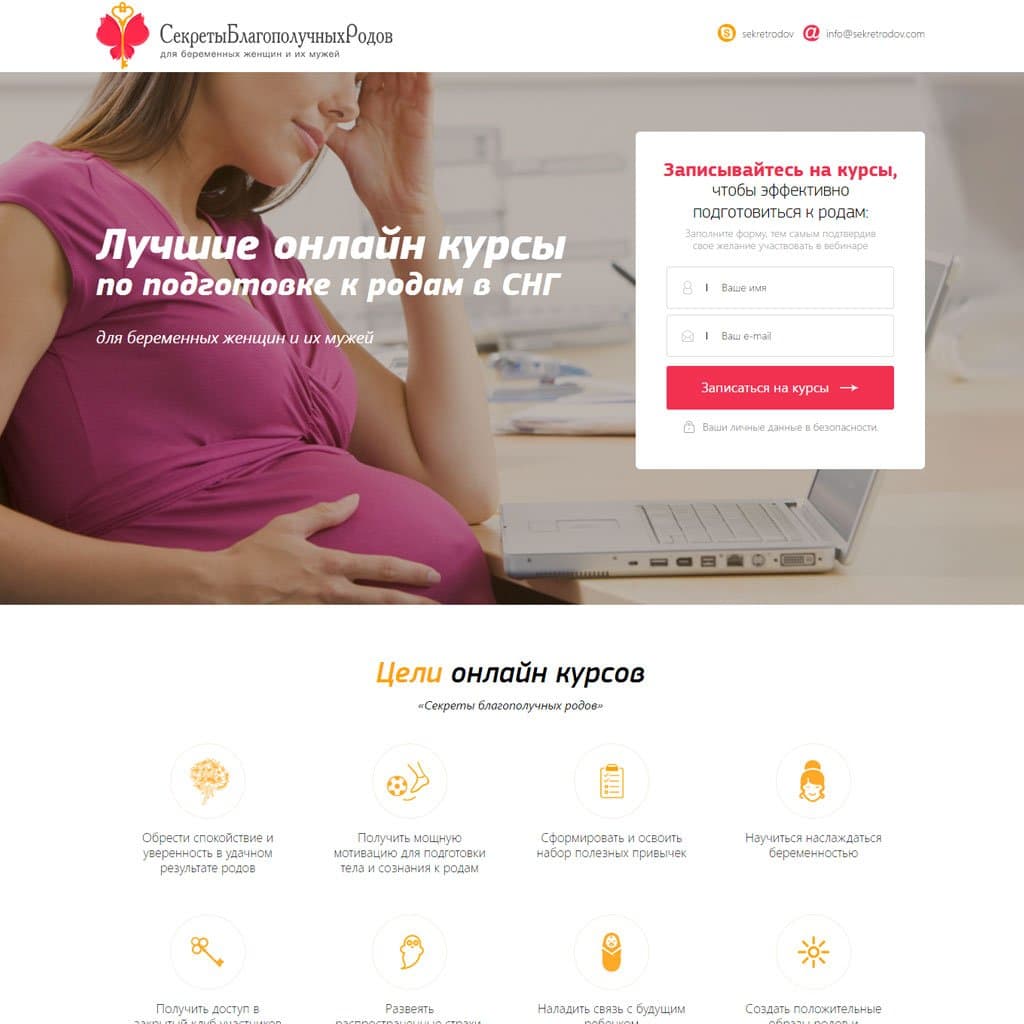
Promo website
This is a set of pages with basic information about a company or individual.
Benefits:
- creation speed;
- small costs.
Includes:
- Contact details.
- Addresses.
- Directions
- Legal information.
- Details.
Weaknesses:
- simple functionality;
- small amount of information.
Portfolio
Portfolio demonstrates the experience of an expert in a particular field (photography, copywriting, legal services, etc.).
Promo site
Created to promote the main site or for a specific product of the organization. Contains a lot of interactive material. Used as an advertisement.

Showcase site
A catalog with a description of goods or services. It differs from the online store in the absence of a buy button. A potential buyer can only send a request or request a call back. The manager contacts him and invites him to the office to purchase and discuss the details.
Social
Networks created for the communication of users with similar interests or problems. They differ in focus and target audience.
Required to use:
- Sign up.
- Set up a profile.
There are different types of social sites:
Social networks
Used to communicate and share information. They allow you to upload photos, videos, leave comments.

In some social networks, you can create groups to post thematic information and promote goods or services.
Example of social networks: VKontakte, Instagram.
Many organizations create their own account or group on social networks to increase reach and increase audience loyalty.
Forums
Specialized resources. Here you can exchange opinions and discuss exciting topics.
For example: a forum for moms, lovers of eco-products, etc.
These are separate sites or sections.

YouTube
A resource for downloading video content.
Platform:
- Announcements of events are posted.
- Video reports are posted.
- Product advertised.
Channels can be monetized by earning on ads that will be shown in videos.
Informational
Sites are designed to inform users. Include:
- thematic sections;
- forums;
- chats.
The main income comes from advertising. Sometimes information sites go as an addition to commercial portals. They are created to increase loyalty and attract potential buyers.
Information sites are:
News
News resources inform about events that have taken place in the city/country/region/district. They publish articles that are relevant for a short period of time. For example, an article about the intermediate results of elections, competitions, USE statistics. Such sites require regular filling with fresh content.
Subdivided into:
- specific topics (political news, financial news);
- broad topics (cover events in different areas).
Information can be collected:
- users of the resource;
- using automatic search;
- news portal journalists;
- mixed type (journalists and users).

Articles
Contain informational articles on a specific topic. Their promotion requires regular placement of high-quality material that needs to be optimized for search engines. For example, articles about cars.
Blogs
There are two types:
- Authorship - publishing your ideas and thoughts.
- Public - created by a company to promote its products or services.
Services
These are applications that perform different functions and can replace plug-ins or applications on your computer.
Include:
- Mail services;
Enable communication between users by means of message forwarding. Example: search engine mailboxes.
- Hosting;
These are free spaces on the server to host resources. They are responsible for creating and configuring websites.
- Online tools.
They have different functionality. For example: a site for checking plagiarism, a converter, a translator, etc.
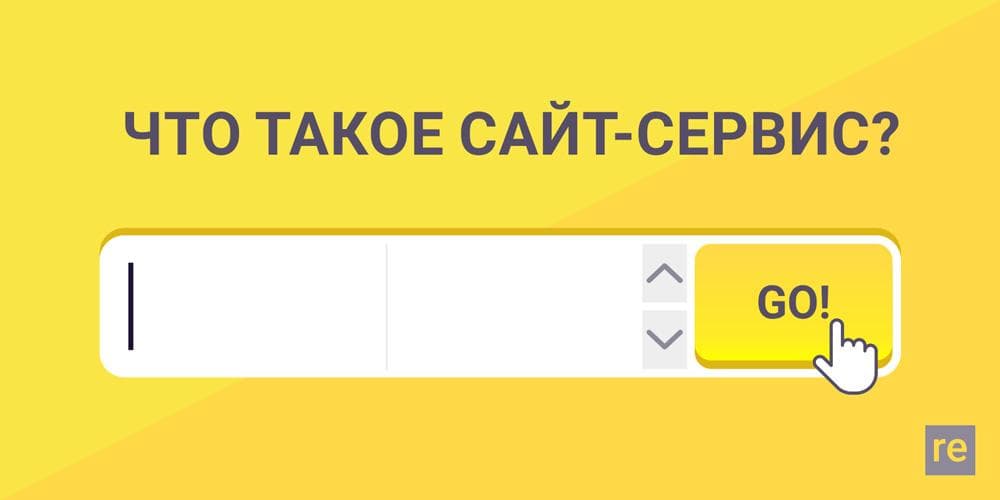
Separation by creation technology
The correct setting of the technical part affects the convenience and functionality of the resource. Consider the classification from the point of view of developers.
CMS
CMS is a content management system. With it you can:
- Change design.
- Create and publish posts.
- Place widgets, etc.
The system simplifies the process of creating and managing a website. Its main advantage is ease of use: you do not need to have programming skills to control it. The engine has an intuitive interface and a visual WYSIWYG (what you see is what you get) editor.
The resource is managed through the administrative panel.
CMS examples - WordPress, Joomla, Bitrix, Drupal, PhpBB.
WordPress - initially positioned itself as a CMS for blogs. At the moment it is the most popular system in the world, as it underlies more than 35% of the sites. Uses PHP and MySQL database management system, which are supported by almost all hosting providers. Websites for online stores, news and information channels, portfolios and other types of resources are created on Word Press.
Joomla - very similar in functionality to WordPress. It has high-quality Russian localization and detailed instructions for beginners.
Bitrix is a platform for commercial sites. Integrates with the popular 1C system. Has wide functionality. There are several versions:
- 1C-Bitrix: Site management. System for creating websites and online stores.
- 1C-Bitrix: Corporate portal. A platform for creating powerful corporate portals.
Drupal - has a powerful set of core features and additional modules. Blogs and websites of state organizations work on it.
PhpBB is a system for creating forums.

Handwritten
They are hand-crafted and consist of pages linked together by hyperlinks. The information on the site does not need to be updated.
It is created using HTML-layout technology and CSS (Cascading Style Sheets).
Constructors
Online services for creating web resources.
The site is assembled from ready-made blocks that the owner fills with content. You do not need to have special skills to create it.
The disadvantage of the service is that any addition or extension is either difficult to implement or is provided on a paid basis.
If the service stops working, then the owner will lose access to the resource, since it cannot be transferred to the CMS.



















